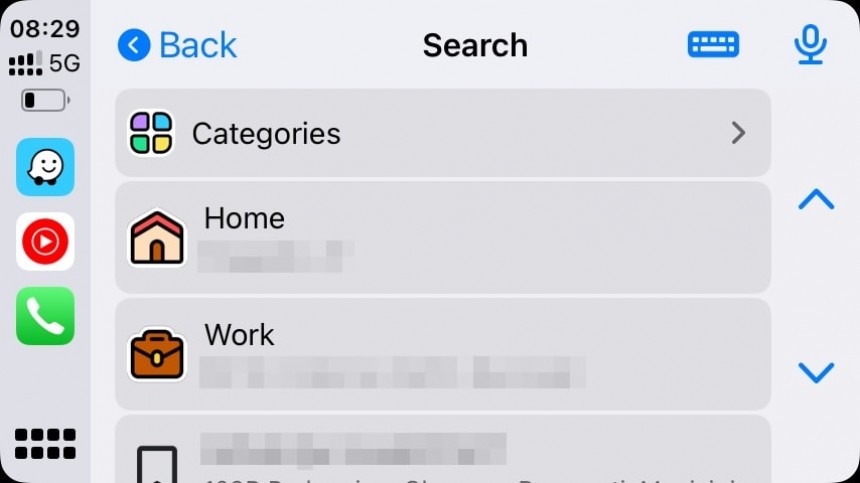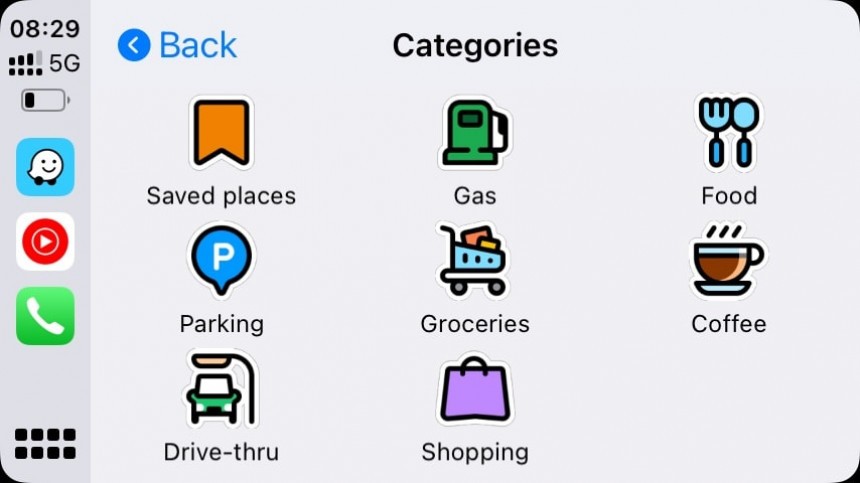Waze is getting through a lot of changes these days, and not all are publicly announced by the parent company.
In addition to the major feature update that is now rolling out to users worldwide, and which includes warnings for speed bumps and sharp curves, Waze has also been working on refining the app's UI on CarPlay.
The new interface has now started landing in users' hands, albeit the process happens gradually, so it could take a while until everybody receives the changes.
The first update I noticed when I launched the updated Waze on CarPlay was the larger bar at the top of the screen. The bar is home to essential options, such as search and favorite locations, and it now uses more space on the screen, likely in an attempt to make it easier for drivers to interact with these essential options.
Waze has also updated the icon used for favorite locations, giving up on the star-shaped icon that has been around for years.
Moving on to the next redesigned menu, Waze also received an updated search interface. If you tap the lens icon in the updated bar, you launch a list of favorite locations, including home and work, the most recent destinations, and categories. All these entries now use new icons that look fresh and more modern (albeit I'm not a big fan of the white backgrounds, as they make Waze look like the work of an amateur designer). The favorite locations in the list use the same icon as the favorite icon in the top bar.
Tapping the "category" entry reveals more new icons for saved places, gas, food, parking, groceries, coffee, drive-thru, and shopping. All the new icons are more colorful and align with Waze's cartoonish interface. I've never been a fan of Waze's UI, but I think this update creates more consistency, especially as Waze clearly has no intention of updating the map view and giving up on its colorful UI.
The new UI seems to be powered by a server-side switch, so I'm not sure that installing the latest Waze version helps get the new icons. I run Waze 4.104.1 on an up-to-date iPhone 15 Pro, but if the company enables the new UI with a server-side update, installing the latest version doesn't make a difference. However, you should still keep Waze up-to-date for the latest fixes and improvements.
The company hasn't announced this visual makeover, but I expect it to eventually roll out to everybody, including on mobile devices and Android Auto. The rollout of the new features announced in April is not complete yet, so this summer will bring plenty of changes to Waze users, both in terms of features and from an interface perspective.
The new interface has now started landing in users' hands, albeit the process happens gradually, so it could take a while until everybody receives the changes.
The first update I noticed when I launched the updated Waze on CarPlay was the larger bar at the top of the screen. The bar is home to essential options, such as search and favorite locations, and it now uses more space on the screen, likely in an attempt to make it easier for drivers to interact with these essential options.
Waze has also updated the icon used for favorite locations, giving up on the star-shaped icon that has been around for years.
Tapping the "category" entry reveals more new icons for saved places, gas, food, parking, groceries, coffee, drive-thru, and shopping. All the new icons are more colorful and align with Waze's cartoonish interface. I've never been a fan of Waze's UI, but I think this update creates more consistency, especially as Waze clearly has no intention of updating the map view and giving up on its colorful UI.
The company hasn't announced this visual makeover, but I expect it to eventually roll out to everybody, including on mobile devices and Android Auto. The rollout of the new features announced in April is not complete yet, so this summer will bring plenty of changes to Waze users, both in terms of features and from an interface perspective.