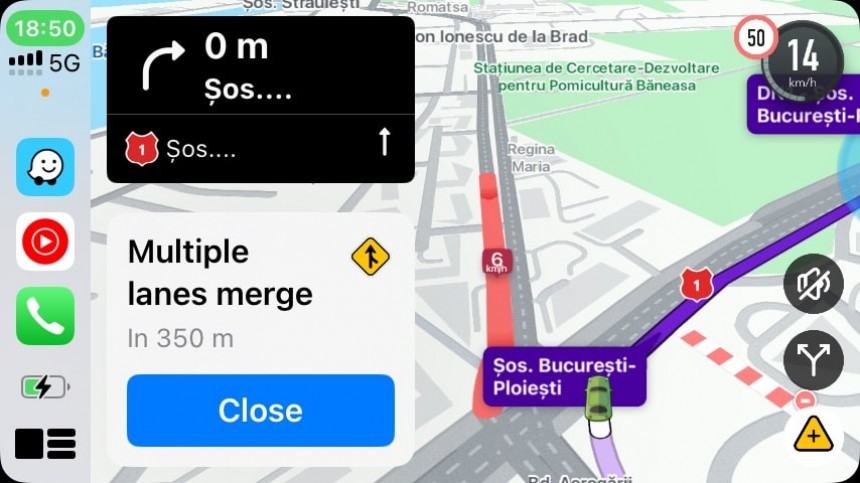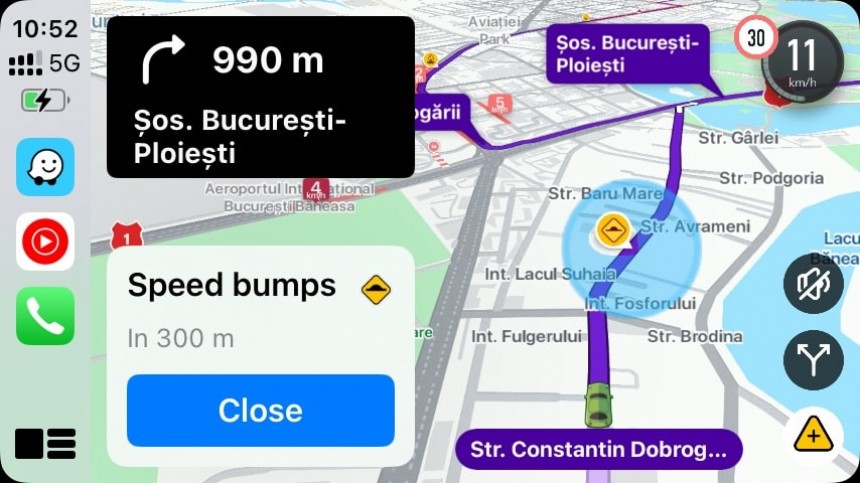The number one feature in Waze is the crowdsourced traffic reporting feature, which allows users to flag hazards and allow the app to generate warnings for other motorists.
Traffic reports make navigation significantly more predictable, which means drivers have extra time to slow down and prepare for a reported hazard.
For example, if Waze warns of an accident on the route, the driver has more time to reduce the speed when approaching the flagged location, reducing the likelihood of sudden braking and, therefore, lowering the risks of a collision.
The latest major Waze update announced in April includes new warnings that users have been requesting for years. Waze can now warn of speed bumps, toll booths, and sharp curves – if you don't see these notifications, give it some time; map editors are working around the clock on updating the maps with the location of these new hazards.
However, in the last few weeks, I've seen many people asking how they can disable speed bump notifications in Waze. As I explained not long ago, speed bumps are incredibly useful but can also become a nuisance due to the repetitive notifications appearing on the screen.
Unfortunately, disabling speed bumps alone isn't possible, as Waze has grouped them into a category called permanent road features.
Let's see what the permanent road features are and how they can be improved so that they make more sense in Waze.
The first thing you must know is that permanent road features are… permanent. They won't change their location (as happens with accidents or speed traps), so they are reported in the same spot every time you use a route. The permanent road features aren't based on user reports but are added to the map by editors.
This approach makes sense, considering that speed bumps won't move and will always be flagged at the same location. They won't be removed after a certain time threshold, as happens with user-powered traffic reports, and map editors are in control of how they are displayed to users.
The permanent road features include six items that will pop up on your screen when you run Waze, namely speed bumps, toll booths, sharp curves, road forks, lane merging, and complex intersections. All must be configured by map editors.
The permanent road features are integrated into Waze with two notification types. They are displayed on the map when you drive on a route, and drivers can also receive audio and visual alerts when driving. Each of these notification types can be enabled and disabled from the Waze configuration screen—you can find them in Settings > Alerts and reports > Reports > Permanent road features.
The biggest problem with these permanent road features is the one I highlighted earlier: they are all grouped in the same category, and users can't disable them separately. For example, if you don't want to be warned of sharp curves, you must disable all permanent road features from the settings screen. This will cause other warnings, including for speed bumps and toll booths, to no longer be included in your notifications.
Waze should separate all these warnings and allow users to configure them individually, like regular hazards integrated into the app.
Waze not allowing the user base to manage permanent road features is the right approach, but the map editor community has a challenging job in mapping the entire public road network to add the location of the hazards included in this group. The number of speed bumps is overwhelming, and I've come across streets with three or three bumps. This means Waze editors must add all of them to the map, and you can imagine how difficult it is to create a worldwide collection of speed bumps for all roads.
On the other hand, the lane merging notification, which is still sporadically available worldwide, is an incredibly useful feature that must be added to the map as soon as possible. Complex intersections have been around for a while, while toll booths landed in Waze just at the right time, as summer is the timeframe when many people leave on road trips in other states. Being alerted of approaching toll booths gives drivers more time to slow down.
All these features are already live for users worldwide, but their availability depends on when the local map editor community adds them to the map. Map editors do a fantastic job in my hometown, and I'm grateful that every little change on the road typically makes its way to Waze in a few minutes.
With all these benefits, it's almost impossible for anyone here to use Google Maps, as Waze's traffic reporting system makes the app a must-have for drivers in urban and rural regions. All these notifications are also available on Android Auto and CarPlay if they are enabled on your mobile device and are live in the region where you drive.
For example, if Waze warns of an accident on the route, the driver has more time to reduce the speed when approaching the flagged location, reducing the likelihood of sudden braking and, therefore, lowering the risks of a collision.
The latest major Waze update announced in April includes new warnings that users have been requesting for years. Waze can now warn of speed bumps, toll booths, and sharp curves – if you don't see these notifications, give it some time; map editors are working around the clock on updating the maps with the location of these new hazards.
However, in the last few weeks, I've seen many people asking how they can disable speed bump notifications in Waze. As I explained not long ago, speed bumps are incredibly useful but can also become a nuisance due to the repetitive notifications appearing on the screen.
Unfortunately, disabling speed bumps alone isn't possible, as Waze has grouped them into a category called permanent road features.
The first thing you must know is that permanent road features are… permanent. They won't change their location (as happens with accidents or speed traps), so they are reported in the same spot every time you use a route. The permanent road features aren't based on user reports but are added to the map by editors.
This approach makes sense, considering that speed bumps won't move and will always be flagged at the same location. They won't be removed after a certain time threshold, as happens with user-powered traffic reports, and map editors are in control of how they are displayed to users.
The permanent road features include six items that will pop up on your screen when you run Waze, namely speed bumps, toll booths, sharp curves, road forks, lane merging, and complex intersections. All must be configured by map editors.
The biggest problem with these permanent road features is the one I highlighted earlier: they are all grouped in the same category, and users can't disable them separately. For example, if you don't want to be warned of sharp curves, you must disable all permanent road features from the settings screen. This will cause other warnings, including for speed bumps and toll booths, to no longer be included in your notifications.
Waze should separate all these warnings and allow users to configure them individually, like regular hazards integrated into the app.
Waze not allowing the user base to manage permanent road features is the right approach, but the map editor community has a challenging job in mapping the entire public road network to add the location of the hazards included in this group. The number of speed bumps is overwhelming, and I've come across streets with three or three bumps. This means Waze editors must add all of them to the map, and you can imagine how difficult it is to create a worldwide collection of speed bumps for all roads.
All these features are already live for users worldwide, but their availability depends on when the local map editor community adds them to the map. Map editors do a fantastic job in my hometown, and I'm grateful that every little change on the road typically makes its way to Waze in a few minutes.
With all these benefits, it's almost impossible for anyone here to use Google Maps, as Waze's traffic reporting system makes the app a must-have for drivers in urban and rural regions. All these notifications are also available on Android Auto and CarPlay if they are enabled on your mobile device and are live in the region where you drive.