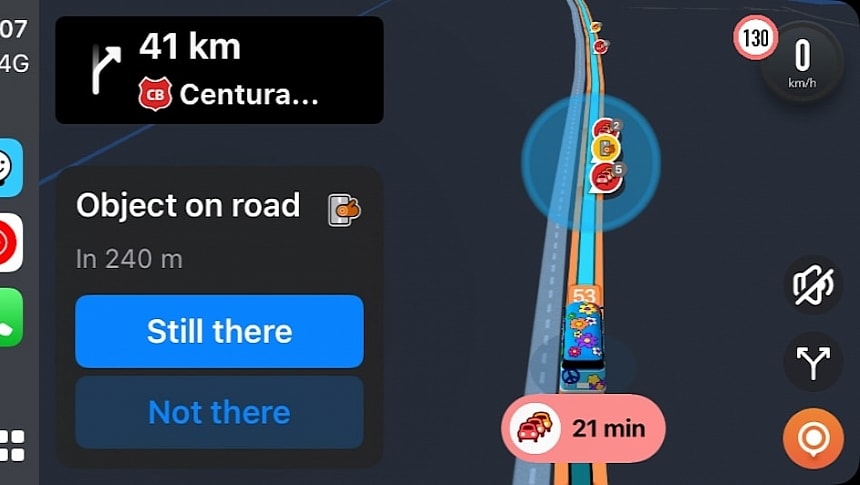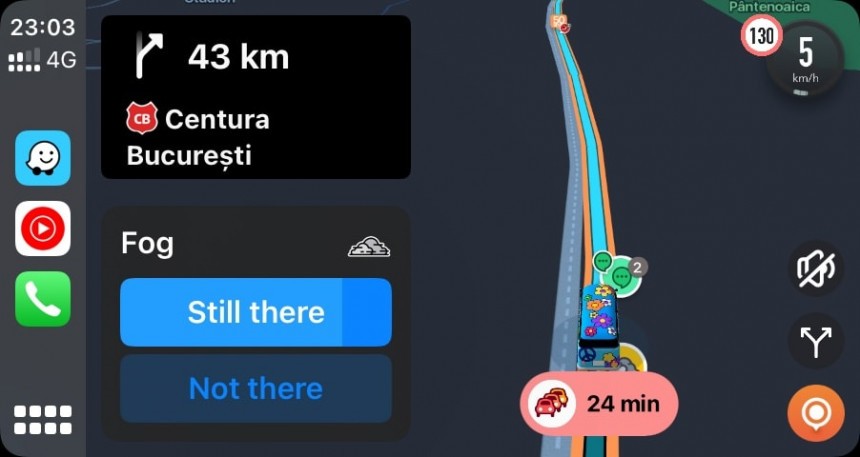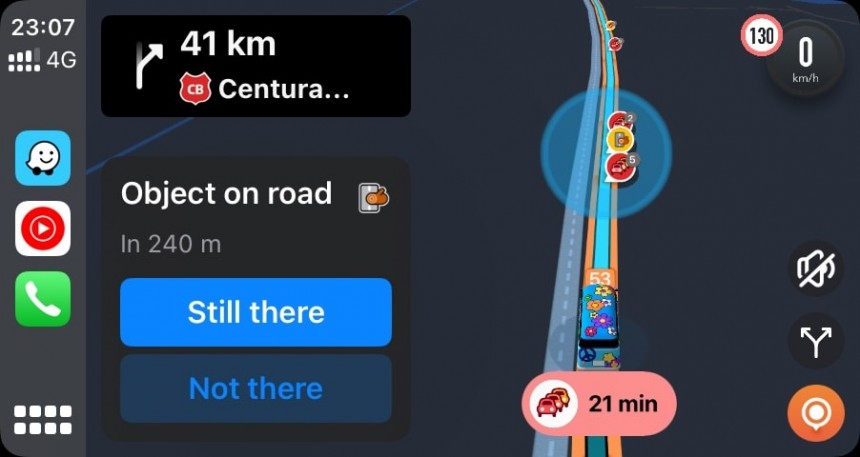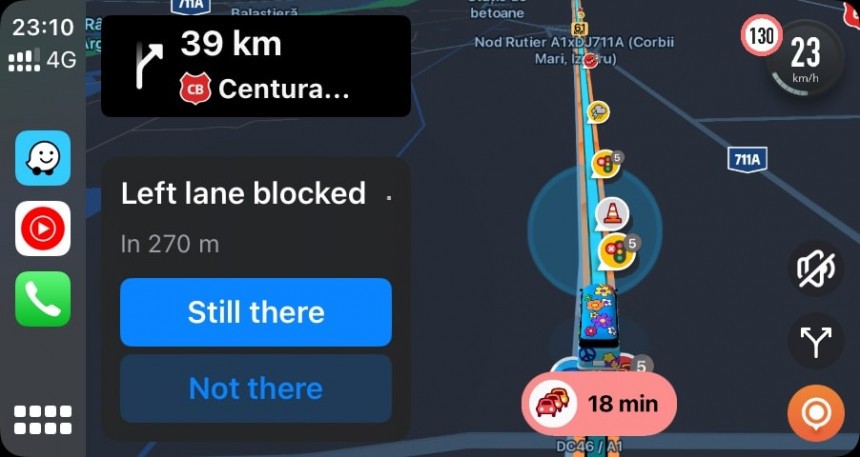It's "better late than never" time in the Waze user base these days, as the Google-owned company has pushed back the development of several essential features.
It all started with the option users have been drooling over for years. Not long ago, Waze confirmed that it would no longer add support for trip statistics this year.
If you've used Google Maps, you probably know how important trip information can be at the end of a journey. Users have long been asking for similar functionality in Waze, and while the company never said a clear "no" to the request, it dropped hints that the feature might be on the table.
Everybody hoped 2024 would be the year when trip statistics land in Waze, but the company said it finalized this year's roadmap, and this feature didn't make the cut. It could still be launched at a later time, but for now, Waze's focus is on other features.
Another feature request just got the same treatment.
Waze comes with one major benefit over all the other navigation apps on the market. It packs a crowdsourcing engine that allows users to report traffic hazards. Using this information, users can be up-to-date with what happens on the road at any given moment, so it generates warnings for other motorists whose routes meet the flagged locations.
It's a fantastic feature that turned Waze into the main Google Maps alternative, and thanks to the app's Android Auto and CarPlay support, it also helped grow the user base.
One of the biggest problems with the generated reports is the warning distance. Waze issues notifications when you're 0.5 miles or 500 meters away from the flagged location. While this distance should give you enough time to slow down when you approach a major hazard, it could also produce sudden braking in the case of accidents or speed traps.
Drivers tend to slam on the brakes when they notice a speed trap ahead, so allowing them to customize the warning distance could help prevent this reaction.
The other problem with this limited setting is a potential laggy connection between the phone and the car. I've seen users complaining that everything that Waze speaks through the car's speakers when using a Bluetooth connection happens with a delay. This means that every time you get a warning, the audio notification might be offered through your car speakers when you're already too close to the reported hazard.
Two years ago, a feature request that asked Waze to increase the warning distance gained traction, with hundreds of users upvoting it and hoping to convince the company to add such capabilities to the app.
Waze didn't offer specifics but suggested that an option to let users increase the warning distance was on the table. Every year, users hoped the feature would be included on the roadmap, but it turns out that won't be the case in 2024.
The company has recently revealed that it finalized the 2024 roadmap and the option to increase the warning distance didn't make the cut. The setting won't be integrated into Waze this year, so the soonest we could get this update is in 2025 IF the company decides to start its development.
Nothing is certain, but the Waze team says the feature could still be added to the roadmap "later down the line." You'd better not hold your breath for this update, as the feature could be pushed back repeatedly if the company prioritizes the development of other features.
Waze users who want to get around this limitation don't have any option, as everybody must stick with the default app configuration. The only way to anticipate a Waze hazard is to look at the screen periodically, as all hazards also appear on the map. For example, police traps are also highlighted on the map, so if you want to get extra time to slow down, look at the map and don't wait for Waze to show the warning on the screen.
However, you could end up facing another major problem. Looking at the screen every once in a while is a major distraction, and this is why many people use Waze with audio notifications. The application can speak the turn-by-turn guidance and the generated alerts, so drivers can focus on driving without taking their eyes off the road.
The good news is that Waze has become significantly more committed to improving the app experience, and if you still believe it's a matter of time until Google Maps absorbs it, nothing suggests that Google wants to adopt this strategy. Waze has just received a major feature update with warnings for speed bumps and sharp curves, and considering the effort the company puts into improving the app, it's impossible to see Waze becoming a Google Maps asset. Not in the short term, at least.
If you've used Google Maps, you probably know how important trip information can be at the end of a journey. Users have long been asking for similar functionality in Waze, and while the company never said a clear "no" to the request, it dropped hints that the feature might be on the table.
Everybody hoped 2024 would be the year when trip statistics land in Waze, but the company said it finalized this year's roadmap, and this feature didn't make the cut. It could still be launched at a later time, but for now, Waze's focus is on other features.
Another feature request just got the same treatment.
It's a fantastic feature that turned Waze into the main Google Maps alternative, and thanks to the app's Android Auto and CarPlay support, it also helped grow the user base.
One of the biggest problems with the generated reports is the warning distance. Waze issues notifications when you're 0.5 miles or 500 meters away from the flagged location. While this distance should give you enough time to slow down when you approach a major hazard, it could also produce sudden braking in the case of accidents or speed traps.
The other problem with this limited setting is a potential laggy connection between the phone and the car. I've seen users complaining that everything that Waze speaks through the car's speakers when using a Bluetooth connection happens with a delay. This means that every time you get a warning, the audio notification might be offered through your car speakers when you're already too close to the reported hazard.
Two years ago, a feature request that asked Waze to increase the warning distance gained traction, with hundreds of users upvoting it and hoping to convince the company to add such capabilities to the app.
The company has recently revealed that it finalized the 2024 roadmap and the option to increase the warning distance didn't make the cut. The setting won't be integrated into Waze this year, so the soonest we could get this update is in 2025 IF the company decides to start its development.
Nothing is certain, but the Waze team says the feature could still be added to the roadmap "later down the line." You'd better not hold your breath for this update, as the feature could be pushed back repeatedly if the company prioritizes the development of other features.
Waze users who want to get around this limitation don't have any option, as everybody must stick with the default app configuration. The only way to anticipate a Waze hazard is to look at the screen periodically, as all hazards also appear on the map. For example, police traps are also highlighted on the map, so if you want to get extra time to slow down, look at the map and don't wait for Waze to show the warning on the screen.
The good news is that Waze has become significantly more committed to improving the app experience, and if you still believe it's a matter of time until Google Maps absorbs it, nothing suggests that Google wants to adopt this strategy. Waze has just received a major feature update with warnings for speed bumps and sharp curves, and considering the effort the company puts into improving the app, it's impossible to see Waze becoming a Google Maps asset. Not in the short term, at least.