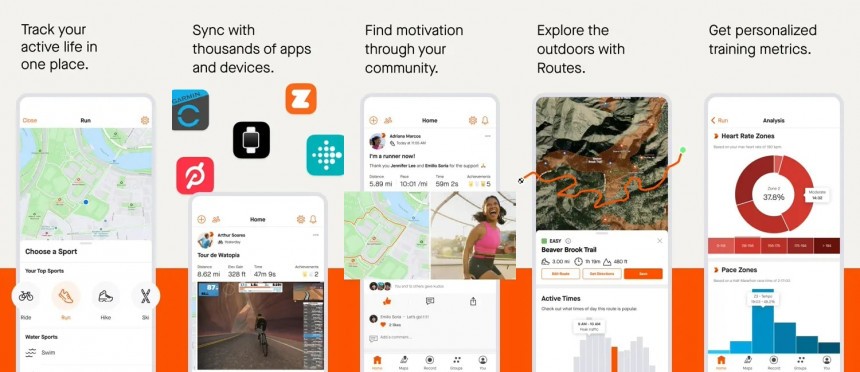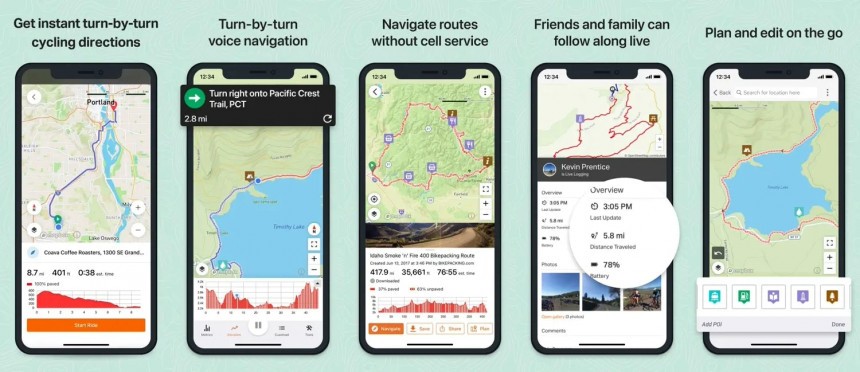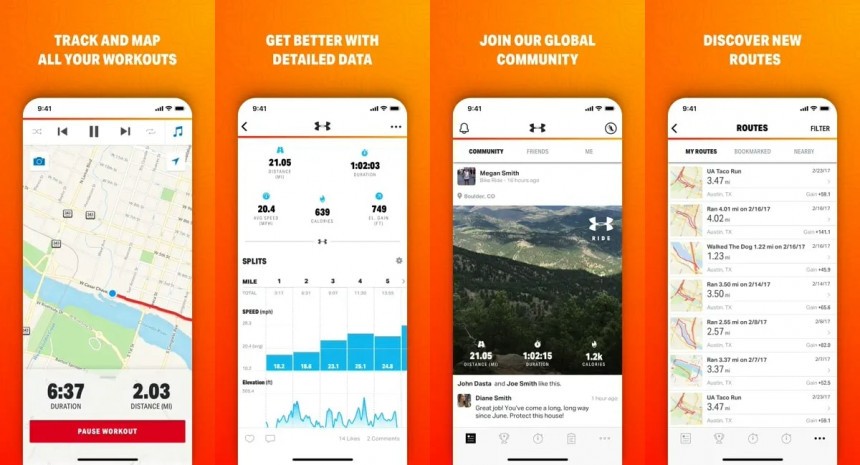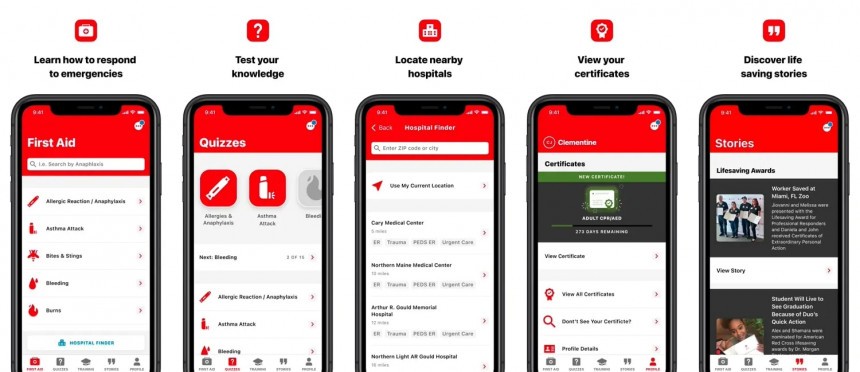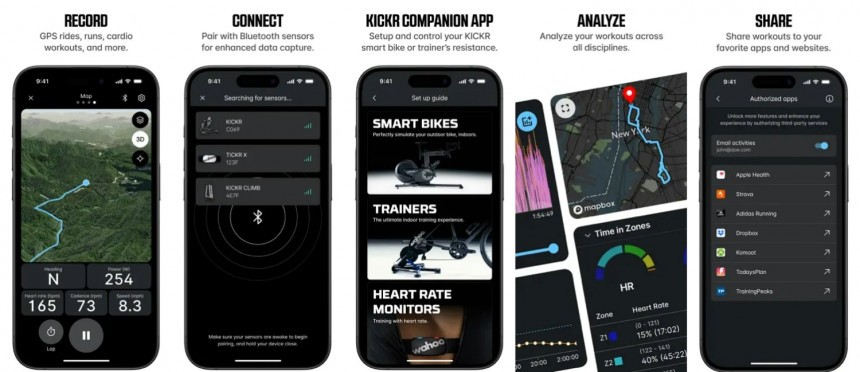Nowadays, you'll find apps to assist you in pretty much any type of activity. Today, I'm rounding up the most useful apps for cyclists that allow you to plan your routes, track your workout, and much more.
Most people carry a smartphone with them at all times, including when cycling. So, why not make full use of your phone's capabilities and improve your cycling experience? With so many apps available, narrowing down which will help you the most can be challenging.
Luckily, I've done the research so you don't have to. These are the 10 apps I feel will help you the most. They serve different purposes, from planning your route to tracking your fitness stats, preparing for emergencies, and more.
Available on: iOS and Android
Apple App Store rating: 4.8/5, 278.2K ratings
Google Play rating: 4.5/5, 875K ratings
Price: Free or Premium ($11.99/month or $79.99/year in the US)
If you ask bike riders about the first cycling-related app that comes to mind, they will likely answer with "Strava."
Strava has built a massive community of riders by providing valuable features and integrating a social aspect for its users. Strava isn't only a ride-tracking app but also a social fitness-sharing platform. And since riders love hyping each other up and having a bit of healthy competition, this app was destined to be a hit.
The free version of Strava tracks your ride stats as you travel, including your route, speed, time, and distance. When you're done cycling and hit the stop button, the app provides an in-depth look at your ride, going even further by offering useful information such as the calories you burned or the elevation you tackled.
For most people, this data does the job. However, if you want a more detailed analysis of your ride, you can get a paid Strava subscription. It monitors your fitness and fatigue and offers additional metrics, including "relative effort," which basically tells you how hard you've cycled.
Other benefits are creating routes, setting custom goals, segment analysis features, and live location tracking with live segment performance. The latter lets you compare your effort and results based on the overall leaderboard, and you can filter the results by age and weight.
However, as I mentioned earlier, what makes this app so popular is its community. Riders can share all the above-mentioned stats and support each other by giving "kudos," which is essentially a thumbs-up. Furthermore, you can upload rides with photos and videos, follow your friends, and more. Strava found an amazing way to gamify activities as friends and strangers battle to become Kings and Queens of the Mountain on various segments.
Of course, this isn't necessary - you can stay low-key if you prefer people not to know where you ride or how much effort you put into it. But chances are that this social part of the platform will motivate you to push past your limits.
Available on: iOS and Android
Apple App Store rating: 4.7/5, 5.4K ratings
Google Play rating: 4.7/5, 335K ratings
Price: Free or Premium ($4.99/month or $59.99/year), or one-time in-app purchases
Although it hasn't reached Strava's community of more than 100 million members worldwide, Komoot holds its own with over 35 million users worldwide. It uses the open-source OpenStreet map database.
What makes Komoot stand out is its offline navigation features. It allows you to choose and design your route and then download it for offline use. This feature can be very useful when you're going to remote spots.
The app will also automatically highlight local points of interest uploaded by other users based on your route. This way, you can get an understanding of what the ride might be like before you start pedaling. However, some users have reported that the surfaces can sometimes be incorrectly categorized. The app will also tell you the difficulty, estimate your ride time based on your fitness level, and provide elevation profiles.
Komoot divides surface types into various categories, such as singletrack, asphalt, gravel, or access road. Moreover, since it gathers data from other users' rides, it might help you discover less traveled paths.
Regarding pricing, the first map region is free, and then each will cost you $3.99. If you plan on regularly using Komoot in different regions, you can get a Premium subscription for $59.99 annually, which offers additional features, including live tracking and a multi-day planner.
Available on: iOS and Android
Apple App Store rating: 4.6/5, 7.4K ratings
Google Play rating: 4.3/5, 11.1K ratings
Price: Free, Basic ($7.99/month or $59.99/year), or Premium ($9.99/month or $79.99/year)
Ride with GPS has been on the market longer than Strava and Komoot, although not by much. It has managed to keep up with its competitors and is still a great option for route planning.
Its core functionalities are creating and sharing GPS routes. And since it doesn't have a social media model or features that analyze your performance, it focuses on what it has always done best.
There are numerous routes to choose from, made by dedicated cyclists who add pictures and detailed descriptions. If they don't do the job for you, you can create your own, using different base maps from Google and OpenStreet maps, with the cherry on top being open-source topographical information.
In-depth elevation profiles are provided - you can zoom in and out of them, allowing you to see exactly where the toughest climbs will be.
With the free version, you can create routes, record your rides, and set goals. Furthermore, if you pay a budget-friendly $7.99 per month or $59.99 per year, you get offline mapping, live logging, turn-by-turn navigation, the option of publishing ride reports, and other functionalities.
Finally, the Premium Ride with GPS subscription provides all I mentioned above, including stationary bike support, advanced route editing, custom cue sheets, and more.
Available on: iOS and Android
Apple App Store rating: 4.8/5, 223.5K ratings
Google Play rating: 4.8/5, 210K ratings
Price: Free or Premium ($5.99/month or $29.99/year)
Map My Ride by Under Armour does exactly what its name says. Moreover, it goes even further and tracks nutrition, weight, and more, as well as over 600 activities. It's compatible with a variety of devices, including Garmin, Fitbit, and Apple Watches.
If you're into various activities, not just cycling, this app is a good choice since you can keep track of all the information in one place.
The free tier of Map My Ride offers almost as much functionality as the paid tiers of other apps. It's very similar to Strava but lacks one important feature: segment leaderboards, thus eliminating a competitive aspect many riders love.
The app has a social aspect, supported by a community of more than 40 million users. You can upload your rides along with pictures, and your friends can view and like them. You can also create and share challenges.
All that I mentioned above is included in the free version of Map My Ride. If you upgrade to Premium, you'll have access to a live tracking feature and a personalized training plan. Another useful premium functionality is audible performance feedback during your ride, which updates you every mile on your pace and distance.
Available on: iOS and Android
Apple App Store rating: 4.8/5, 11.5K ratings
Google Play rating: 4.2/5, 13.5K ratings
Price: Free or Pro ($4.49/month or $53.99/year)
If off-roading is the name of your biking game, consider Trailforks, which is maintained by pinkbike.com. This app relies on crowd-sourced information and has over 161,000 trails in its database.
Trailforks offers live tracking, condition reports, elevation profiles, and points of interest along your routes, including bike shops. It works similarly to a forum, as the app offers admin status to members of local trail systems, who can then create new local trails and keep their status updated constantly.
Losing reception isn't an issue when using the app, as it allows you to download maps onto your device. If you get lost or, worse, have an accident, an emergency function will generate your exact GPS coordinates and show you the nearest trail.
The free version of the app offers access to a single local area (1,400 square miles) and partial coverage anywhere for emergency navigation. However, if you use the official website, you have full access to all maps regardless of the area. Upgrading to the premium version gives access to worldwide maps and downloadable routes.
Available on: iOS and Android
Apple App Store rating: 4.7/5, 4.1K ratings
Google Play rating: 3.0/5, 3.2K ratings
Price: Free
MTB Project is an excellent alternative to Trailforks that also uses crowd-sourced data. What sets it apart is its finely designed, easy-to-use interface, which comes with plenty of features for both online and offline use.
When online, you can monitor your progress along the trail in real-time, including the elevation gain and the profile of the hills you're climbing. Moreover, you can download trail maps to prepare for losing phone service.
Just like on Trailforks, users can post updates and create new trails. You'll enjoy MTB Project best if you live in areas with a mountain biking culture. Many negative reviews about this app are related to the lack of trails in various areas. This problem will eventually become less common as more people join the app.
Available on: iOS
Apple App Store rating: 4.1/5, 321 ratings
Price: Free
Regardless of what type of cycling you do, you have to be prepared for the worst. And by worst, I mean if you or someone you're riding gets into an accident or has an unexpected health problem. When you're on a remote trail, this type of situation becomes a lot more dangerous since emergency services will have a harder time reaching you.
Sure, having at least a basic first aid kit with you is good, but knowing how to react in different situations is also critical. This is where First Aid: American Red Cross comes in useful.
This app provides 22 learning modules covering everything from bug bites and scrapes to broken bones and heart attacks. You can rest assured that all the information you get is correct, not from some random person on the internet.
Okay, I'm aware most of you won't feel like reading about all of these, but knowing how to react promptly can make a significant difference in emergency situations.
But let's say you still don't open the app until you're faced with an emergency. In this case, the app has an "emergency" section presenting the basics while you wait for help. Moreover, the app allows you to trigger a 911 call and be connected to emergency services. So, even if you're not interested in preparing yourself, it's still good to have the app on your phone, especially since it takes a minimum amount of storage space. Other notable features are natural-disaster preparedness checklists, simple quizzes to test your knowledge, and a GPS-based hospital locator.
Available on: mobile-compatible website
Price: Free, Power ($24.99/year) or Unlimited ($29.99/year)
This article is about apps, but I'm making a slight exception for good reasons. While myWindSock isn't a dedicated phone app, it's a mobile-compatible web app.
myWindSock uses weather data and overlays a heat map, showing you where you will most likely come across cross, head, or tailwinds. This way, you'll know which segments to focus your efforts on or which to choose to allow wind to come in handy.
If you're a cyclist who loves to analyze your rides in-depth, you'll be happy to know that myWindSock is compatible with Strava, Komoot, and Ride With GPS. In fact, this app might be more suitable for "nerdier" riders who want to get as much data as possible about their performance.
You can upload your planned routes from the three apps and find out how many watts the wind costs you as a percentage of your power output. Moreover, you can upload a normal GPX (GPS Exchange Format) file if you don't use the three apps.
The Power version of the app includes aerodynamics analysis, 15 virtual athlete profiles, weather trends, additional Strava-related functionalities, and more.
The Unlimited version allows for advanced charts and analysis, unlimited athlete profiles and daily activity uploads, and more.
Available on: iOS and Android
Apple App Store rating: 4.7/5, 11.2K ratings
Google Play rating: 4.8/5, 29.5K ratings
Price: Free or Premium ($19.95/month or $124.99/year)
I've dedicated the other two spots on this list to tracking your fitness and training since these are extremely important for cyclists to improve their performances. My first suggested option is TrainingPeaks, one of the most renowned platforms for tracking athlete performance. Of course, you don't actually need to be an athlete to find value in this app - it works just as well for anybody else.
It is suitable for athletes because it allows their coaches to input workouts, or you can do it yourself if you don't have a coach. You can also use the app to buy training plans or find a coach.
One key benefit of TrainingPeaks is the Performance Management Chart. Long story short, it takes into account the effort you make when working out via fatigue, fitness level, and form to help you plan, measure, and fine-tune your training as you progress. This is all calculated through scores based on your workouts.
TrainingPeaks is a very comprehensive tool for tracking your fitness and fatigue. However, if you're not into that, you don't have any reason to download the app since it doesn't have other functionalities like navigation or route planning.
Available on: iOS and Android
Apple App Store rating: 4.7/5, 42.9K ratings
Google Play rating: 4.6/5, 26.7K ratings
Price: Free
Wahoo is an excellent option because it's so versatile yet cost-free. The app allows you to sync workouts from a wide range of activities - specifically, more than 30 types, of course, including cycling. Furthermore, you can sync workouts from activities with paired devices, like power meters, cadence sensors, and more.
Perhaps the best part about Wahoo is that it doesn't keep its data in its ecosystem like many other platforms. In fact, it uploads to many sites, including Strava and TrainingPeaks. You can also get the raw data via email or Dropbox with a choice between five file formats.
It might be a bit overwhelming if you're not a data hound, but Wahoo lets you customize eight pages of data on power, heart rate, speed, and more and lets you use a GPS map. Furthermore, you can also use adjustable audio alters.
One drawback is that, to unlock the app's full potential, you need a Wahoo Elemnt cycling computer.
Luckily, I've done the research so you don't have to. These are the 10 apps I feel will help you the most. They serve different purposes, from planning your route to tracking your fitness stats, preparing for emergencies, and more.
1. Strava
Apple App Store rating: 4.8/5, 278.2K ratings
Google Play rating: 4.5/5, 875K ratings
Price: Free or Premium ($11.99/month or $79.99/year in the US)
If you ask bike riders about the first cycling-related app that comes to mind, they will likely answer with "Strava."
Strava has built a massive community of riders by providing valuable features and integrating a social aspect for its users. Strava isn't only a ride-tracking app but also a social fitness-sharing platform. And since riders love hyping each other up and having a bit of healthy competition, this app was destined to be a hit.
The free version of Strava tracks your ride stats as you travel, including your route, speed, time, and distance. When you're done cycling and hit the stop button, the app provides an in-depth look at your ride, going even further by offering useful information such as the calories you burned or the elevation you tackled.
For most people, this data does the job. However, if you want a more detailed analysis of your ride, you can get a paid Strava subscription. It monitors your fitness and fatigue and offers additional metrics, including "relative effort," which basically tells you how hard you've cycled.
Other benefits are creating routes, setting custom goals, segment analysis features, and live location tracking with live segment performance. The latter lets you compare your effort and results based on the overall leaderboard, and you can filter the results by age and weight.
However, as I mentioned earlier, what makes this app so popular is its community. Riders can share all the above-mentioned stats and support each other by giving "kudos," which is essentially a thumbs-up. Furthermore, you can upload rides with photos and videos, follow your friends, and more. Strava found an amazing way to gamify activities as friends and strangers battle to become Kings and Queens of the Mountain on various segments.
Of course, this isn't necessary - you can stay low-key if you prefer people not to know where you ride or how much effort you put into it. But chances are that this social part of the platform will motivate you to push past your limits.
2. Komoot
Apple App Store rating: 4.7/5, 5.4K ratings
Google Play rating: 4.7/5, 335K ratings
Price: Free or Premium ($4.99/month or $59.99/year), or one-time in-app purchases
Although it hasn't reached Strava's community of more than 100 million members worldwide, Komoot holds its own with over 35 million users worldwide. It uses the open-source OpenStreet map database.
What makes Komoot stand out is its offline navigation features. It allows you to choose and design your route and then download it for offline use. This feature can be very useful when you're going to remote spots.
The app will also automatically highlight local points of interest uploaded by other users based on your route. This way, you can get an understanding of what the ride might be like before you start pedaling. However, some users have reported that the surfaces can sometimes be incorrectly categorized. The app will also tell you the difficulty, estimate your ride time based on your fitness level, and provide elevation profiles.
Komoot divides surface types into various categories, such as singletrack, asphalt, gravel, or access road. Moreover, since it gathers data from other users' rides, it might help you discover less traveled paths.
Regarding pricing, the first map region is free, and then each will cost you $3.99. If you plan on regularly using Komoot in different regions, you can get a Premium subscription for $59.99 annually, which offers additional features, including live tracking and a multi-day planner.
3. Ride with GPS
Apple App Store rating: 4.6/5, 7.4K ratings
Google Play rating: 4.3/5, 11.1K ratings
Price: Free, Basic ($7.99/month or $59.99/year), or Premium ($9.99/month or $79.99/year)
Ride with GPS has been on the market longer than Strava and Komoot, although not by much. It has managed to keep up with its competitors and is still a great option for route planning.
Its core functionalities are creating and sharing GPS routes. And since it doesn't have a social media model or features that analyze your performance, it focuses on what it has always done best.
There are numerous routes to choose from, made by dedicated cyclists who add pictures and detailed descriptions. If they don't do the job for you, you can create your own, using different base maps from Google and OpenStreet maps, with the cherry on top being open-source topographical information.
In-depth elevation profiles are provided - you can zoom in and out of them, allowing you to see exactly where the toughest climbs will be.
With the free version, you can create routes, record your rides, and set goals. Furthermore, if you pay a budget-friendly $7.99 per month or $59.99 per year, you get offline mapping, live logging, turn-by-turn navigation, the option of publishing ride reports, and other functionalities.
Finally, the Premium Ride with GPS subscription provides all I mentioned above, including stationary bike support, advanced route editing, custom cue sheets, and more.
4. Map My Ride
Apple App Store rating: 4.8/5, 223.5K ratings
Google Play rating: 4.8/5, 210K ratings
Price: Free or Premium ($5.99/month or $29.99/year)
Map My Ride by Under Armour does exactly what its name says. Moreover, it goes even further and tracks nutrition, weight, and more, as well as over 600 activities. It's compatible with a variety of devices, including Garmin, Fitbit, and Apple Watches.
If you're into various activities, not just cycling, this app is a good choice since you can keep track of all the information in one place.
The free tier of Map My Ride offers almost as much functionality as the paid tiers of other apps. It's very similar to Strava but lacks one important feature: segment leaderboards, thus eliminating a competitive aspect many riders love.
The app has a social aspect, supported by a community of more than 40 million users. You can upload your rides along with pictures, and your friends can view and like them. You can also create and share challenges.
All that I mentioned above is included in the free version of Map My Ride. If you upgrade to Premium, you'll have access to a live tracking feature and a personalized training plan. Another useful premium functionality is audible performance feedback during your ride, which updates you every mile on your pace and distance.
5. Trailforks
Apple App Store rating: 4.8/5, 11.5K ratings
Google Play rating: 4.2/5, 13.5K ratings
Price: Free or Pro ($4.49/month or $53.99/year)
If off-roading is the name of your biking game, consider Trailforks, which is maintained by pinkbike.com. This app relies on crowd-sourced information and has over 161,000 trails in its database.
Trailforks offers live tracking, condition reports, elevation profiles, and points of interest along your routes, including bike shops. It works similarly to a forum, as the app offers admin status to members of local trail systems, who can then create new local trails and keep their status updated constantly.
Losing reception isn't an issue when using the app, as it allows you to download maps onto your device. If you get lost or, worse, have an accident, an emergency function will generate your exact GPS coordinates and show you the nearest trail.
The free version of the app offers access to a single local area (1,400 square miles) and partial coverage anywhere for emergency navigation. However, if you use the official website, you have full access to all maps regardless of the area. Upgrading to the premium version gives access to worldwide maps and downloadable routes.
6. MTB Project
Apple App Store rating: 4.7/5, 4.1K ratings
Google Play rating: 3.0/5, 3.2K ratings
Price: Free
MTB Project is an excellent alternative to Trailforks that also uses crowd-sourced data. What sets it apart is its finely designed, easy-to-use interface, which comes with plenty of features for both online and offline use.
When online, you can monitor your progress along the trail in real-time, including the elevation gain and the profile of the hills you're climbing. Moreover, you can download trail maps to prepare for losing phone service.
Just like on Trailforks, users can post updates and create new trails. You'll enjoy MTB Project best if you live in areas with a mountain biking culture. Many negative reviews about this app are related to the lack of trails in various areas. This problem will eventually become less common as more people join the app.
7. First Aid: American Red Cross
Apple App Store rating: 4.1/5, 321 ratings
Price: Free
Regardless of what type of cycling you do, you have to be prepared for the worst. And by worst, I mean if you or someone you're riding gets into an accident or has an unexpected health problem. When you're on a remote trail, this type of situation becomes a lot more dangerous since emergency services will have a harder time reaching you.
Sure, having at least a basic first aid kit with you is good, but knowing how to react in different situations is also critical. This is where First Aid: American Red Cross comes in useful.
This app provides 22 learning modules covering everything from bug bites and scrapes to broken bones and heart attacks. You can rest assured that all the information you get is correct, not from some random person on the internet.
Okay, I'm aware most of you won't feel like reading about all of these, but knowing how to react promptly can make a significant difference in emergency situations.
But let's say you still don't open the app until you're faced with an emergency. In this case, the app has an "emergency" section presenting the basics while you wait for help. Moreover, the app allows you to trigger a 911 call and be connected to emergency services. So, even if you're not interested in preparing yourself, it's still good to have the app on your phone, especially since it takes a minimum amount of storage space. Other notable features are natural-disaster preparedness checklists, simple quizzes to test your knowledge, and a GPS-based hospital locator.
8. myWindSock
Price: Free, Power ($24.99/year) or Unlimited ($29.99/year)
This article is about apps, but I'm making a slight exception for good reasons. While myWindSock isn't a dedicated phone app, it's a mobile-compatible web app.
myWindSock uses weather data and overlays a heat map, showing you where you will most likely come across cross, head, or tailwinds. This way, you'll know which segments to focus your efforts on or which to choose to allow wind to come in handy.
If you're a cyclist who loves to analyze your rides in-depth, you'll be happy to know that myWindSock is compatible with Strava, Komoot, and Ride With GPS. In fact, this app might be more suitable for "nerdier" riders who want to get as much data as possible about their performance.
You can upload your planned routes from the three apps and find out how many watts the wind costs you as a percentage of your power output. Moreover, you can upload a normal GPX (GPS Exchange Format) file if you don't use the three apps.
The Power version of the app includes aerodynamics analysis, 15 virtual athlete profiles, weather trends, additional Strava-related functionalities, and more.
The Unlimited version allows for advanced charts and analysis, unlimited athlete profiles and daily activity uploads, and more.
9. TrainingPeaks
Apple App Store rating: 4.7/5, 11.2K ratings
Google Play rating: 4.8/5, 29.5K ratings
Price: Free or Premium ($19.95/month or $124.99/year)
I've dedicated the other two spots on this list to tracking your fitness and training since these are extremely important for cyclists to improve their performances. My first suggested option is TrainingPeaks, one of the most renowned platforms for tracking athlete performance. Of course, you don't actually need to be an athlete to find value in this app - it works just as well for anybody else.
It is suitable for athletes because it allows their coaches to input workouts, or you can do it yourself if you don't have a coach. You can also use the app to buy training plans or find a coach.
One key benefit of TrainingPeaks is the Performance Management Chart. Long story short, it takes into account the effort you make when working out via fatigue, fitness level, and form to help you plan, measure, and fine-tune your training as you progress. This is all calculated through scores based on your workouts.
TrainingPeaks is a very comprehensive tool for tracking your fitness and fatigue. However, if you're not into that, you don't have any reason to download the app since it doesn't have other functionalities like navigation or route planning.
10. Wahoo
Apple App Store rating: 4.7/5, 42.9K ratings
Google Play rating: 4.6/5, 26.7K ratings
Price: Free
Wahoo is an excellent option because it's so versatile yet cost-free. The app allows you to sync workouts from a wide range of activities - specifically, more than 30 types, of course, including cycling. Furthermore, you can sync workouts from activities with paired devices, like power meters, cadence sensors, and more.
Perhaps the best part about Wahoo is that it doesn't keep its data in its ecosystem like many other platforms. In fact, it uploads to many sites, including Strava and TrainingPeaks. You can also get the raw data via email or Dropbox with a choice between five file formats.
It might be a bit overwhelming if you're not a data hound, but Wahoo lets you customize eight pages of data on power, heart rate, speed, and more and lets you use a GPS map. Furthermore, you can also use adjustable audio alters.
One drawback is that, to unlock the app's full potential, you need a Wahoo Elemnt cycling computer.