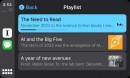The CarPlay adoption is on the rise, and living proof is the number of apps that keep joining the platform. However, some carmakers think they know better (I'm looking at you, GM!) and ignore this trend, blocking CarPlay and going for alternatives that eventually deprive customers of one of the most popular options in new-generation vehicles.
The latest big app to join the CarPlay club is WeChat, with the latest update adding support for Apple's platform and allowing users to access essential functionality while driving.
WeChat is a messaging platform particularly successful in China but also has millions of users in the United States and Europe. It allows users to send and receive messages but also to make and receive calls. If you're familiar with how CarPlay works, you probably figured out where this is going, as WeChat arrived on CarPlay specifically to let users manage calls.
WeChat has a very simple interface on CarPlay, mainly because it doesn't need a complex approach for the basic functionality it can offer right now. You obviously won't be able to exchange messages with your friends from CarPlay, so a messaging interface is unavailable.
The CarPlay integration only allows audio calls – you'll still have to rely on your smartphone for video. When someone calls you on WeChat, you'll see a notification on the screen. If you answer the call, the audio is routed through the vehicle's speakers, like in the case of a regular phone call. You can also initiate a call from WeChat's CarPlay interface using the "recent" screen.
The CarPlay integration went live in WeChat with the release of version 8.0.41, and if you enabled automatic updates on your smartphone, the latest build might already be there. The next step to use WeChat in your vehicle is to connect the smartphone to the head unit and look for the app's icon on the home screen. If it's not there, you must enable it manually from the CarPlay settings on the iPhone.
Navigate to General > CarPlay and expand your car's profile. You should see a list of apps allowed on CarPlay in your vehicle, so make sure WeChat is on the approved list.
Meanwhile, Apple is preparing for a major announcement next week. The company will take the wraps off the next-generation iPhone, but the event is also likely to witness the debut of CarPlay 2.0. The next-generation CarPlay will provide enhanced functionality, including deeper integration into the vehicle and access to all displays in the cabin. The new CarPlay will only work in 2024 MY cars and later models, so it won't be available in vehicles with the current version.
Apple will also announce new features for Apple Maps, including support for offline maps. The feature will be part of iOS 17, the next iPhone operating system update that will start rolling out to users later this month.
WeChat is a messaging platform particularly successful in China but also has millions of users in the United States and Europe. It allows users to send and receive messages but also to make and receive calls. If you're familiar with how CarPlay works, you probably figured out where this is going, as WeChat arrived on CarPlay specifically to let users manage calls.
WeChat has a very simple interface on CarPlay, mainly because it doesn't need a complex approach for the basic functionality it can offer right now. You obviously won't be able to exchange messages with your friends from CarPlay, so a messaging interface is unavailable.
The CarPlay integration only allows audio calls – you'll still have to rely on your smartphone for video. When someone calls you on WeChat, you'll see a notification on the screen. If you answer the call, the audio is routed through the vehicle's speakers, like in the case of a regular phone call. You can also initiate a call from WeChat's CarPlay interface using the "recent" screen.
The CarPlay integration went live in WeChat with the release of version 8.0.41, and if you enabled automatic updates on your smartphone, the latest build might already be there. The next step to use WeChat in your vehicle is to connect the smartphone to the head unit and look for the app's icon on the home screen. If it's not there, you must enable it manually from the CarPlay settings on the iPhone.
Navigate to General > CarPlay and expand your car's profile. You should see a list of apps allowed on CarPlay in your vehicle, so make sure WeChat is on the approved list.
Meanwhile, Apple is preparing for a major announcement next week. The company will take the wraps off the next-generation iPhone, but the event is also likely to witness the debut of CarPlay 2.0. The next-generation CarPlay will provide enhanced functionality, including deeper integration into the vehicle and access to all displays in the cabin. The new CarPlay will only work in 2024 MY cars and later models, so it won't be available in vehicles with the current version.
Apple will also announce new features for Apple Maps, including support for offline maps. The feature will be part of iOS 17, the next iPhone operating system update that will start rolling out to users later this month.