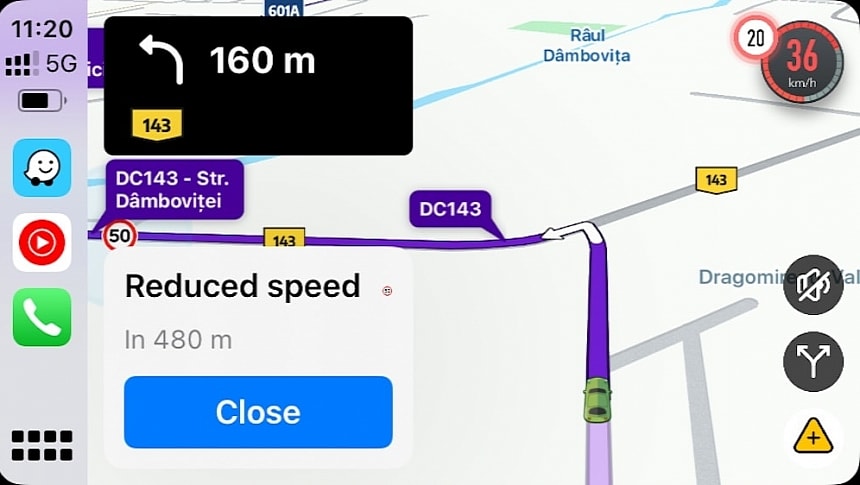I hate to admit it, but many people use Waze to avoid getting a ticket when driving to a destination. I can't even remember how many times I spotted a driver slowing down just before coming across a speed trap, only to accelerate again and go well over the limit after getting past it.
Unfortunately, this is one of the drawbacks such a navigation app produces, and it's one of the reasons police occasionally recommend motorists to no longer pin them on the map.
However, speed cameras being flagged on the map is not always a bad thing. Despite many people thinking otherwise, a speed trap appearing on Waze gives drivers more time to react accordingly, as, for some reason, drivers tend to slow down suddenly and aggressively when spotting a police car.
The latest Waze update for iPhone and CarPlay lands to resolve a glitch affecting how speed traps are displayed on the map.
The Google-owned company says it discovered a bug that caused speed cameras to no longer remain visible on the route when adjusting the zoom level on the map. This means some drivers could no longer see the speed cameras, so they were unaware they were approaching a speed trap when navigating with Waze.
Version 4.106 for iOS resolves this error, so after the update, all speed cameras should remain visible on the map as expected.
Meanwhile, I'm again struggling with a CarPlay bug that I first reported a year ago and which has somehow returned for unknown reasons. Part of the speedometer is out of the screen, as shown in the screenshot, and the only way to restore the expected layout is to force-close the application on my iPhone and relaunch it on CarPlay. When it reloads, Waze for CarPlay displays the speedometer correctly, but I have to do the same thing every time I get in the car and start the engine.
The behavior appeared after installing this latest Waze update. I run the app on an up-to-date iPhone 15 Pro with CarPlay wireless, and before the update, everything was running correctly. The glitch first hit my device in 2023 but eventually went away, likely after Waze shipped a bug-fixing update. However, it's impossible to tell why it's now back, so if you hit the same problem, my fix could help deal with it – if you discovered another workaround, please share it here.
If you enabled automatic app updates on your iPhone, the latest Waze update might already be there on your iPhone. If you didn't, fire up the App Store, and the new version should be available for download, as app updates on iPhones don't use a wave-based model to land on eligible devices.
However, speed cameras being flagged on the map is not always a bad thing. Despite many people thinking otherwise, a speed trap appearing on Waze gives drivers more time to react accordingly, as, for some reason, drivers tend to slow down suddenly and aggressively when spotting a police car.
The latest Waze update for iPhone and CarPlay lands to resolve a glitch affecting how speed traps are displayed on the map.
The Google-owned company says it discovered a bug that caused speed cameras to no longer remain visible on the route when adjusting the zoom level on the map. This means some drivers could no longer see the speed cameras, so they were unaware they were approaching a speed trap when navigating with Waze.
Version 4.106 for iOS resolves this error, so after the update, all speed cameras should remain visible on the map as expected.
Meanwhile, I'm again struggling with a CarPlay bug that I first reported a year ago and which has somehow returned for unknown reasons. Part of the speedometer is out of the screen, as shown in the screenshot, and the only way to restore the expected layout is to force-close the application on my iPhone and relaunch it on CarPlay. When it reloads, Waze for CarPlay displays the speedometer correctly, but I have to do the same thing every time I get in the car and start the engine.
If you enabled automatic app updates on your iPhone, the latest Waze update might already be there on your iPhone. If you didn't, fire up the App Store, and the new version should be available for download, as app updates on iPhones don't use a wave-based model to land on eligible devices.