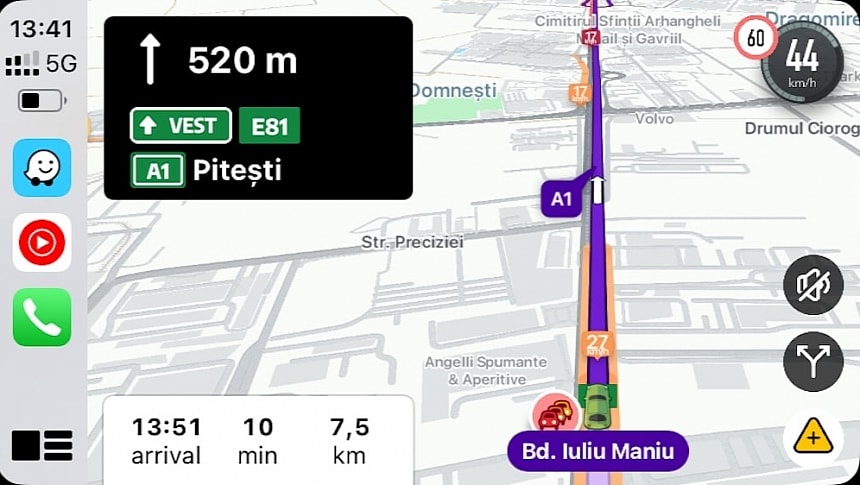Apple users running Waze for navigation on iPhone or CarPlay have just received a new update, as the parent company managed to resolve another important bug in the app.
Waze version 4.105, now available for download from the App Store, corrects a glitch that broke down how a destination was highlighted on the map when searching using the built-in feature.
In the changelog, Waze explains that after installing this update, your destination "appears clearly on the map when navigating from search results." No further specifics were shared, but considering it's the second update of the month—Waze typically releases one update per month—the focus has probably been exclusively on dealing with this glitch.
This doesn't mean this is the only fix that Waze must fix in the iOS version of its app.
One of the most frequent problems I encounter when running Waze on CarPlay is the disappearing vehicle icon. I first reported this glitch approximately one year ago, and while it appeared to be resolved at one point, it returned to haunt me on several occasions. I still experience the same problem with Waze 4.105, albeit it only shows up sporadically, with the vehicle icon missing from the UI only when I launch Waze the first time.
The easiest way to correct this behavior is to close Waze on my iPhone and force an app reboot. When the application loads the second time, it also displays the vehicle icon, showing my location clearly on the map.
Otherwise, Waze has received several major updates lately, and the biggest was the introduction of new warnings for speed bumps and sharp curves. Waze has also received other improvements quietly, including notifications for multiple lanes merging on the route – this is typically a point where the likelihood of crashes is higher, so pay attention to these warnings and slow down in advance.
Meanwhile, Waze won't get other highly requested features, so these updates focused mostly on bugs under the hood leave users waiting for more. One of the most popular feature requests concerned the speedometer, as users wanted Waze to provide more customization options, including support for changing its location on the screen. However, despite considering this idea, Waze recently revealed that this feature didn't make its 2024 roadmap, so it's pushing it back without promising that a movable speedometer would eventually make its way to the app.
If you configured automatic updates on your device, the new Waze version might already be running on your iPhone. The CarPlay version is powered by your iPhone, so once you update the app on your smartphone, you should also see the latest update and the included bug fix on the bigger screen in the cabin. If Waze sticks with its typical release schedule, the next update should land in July.
In the changelog, Waze explains that after installing this update, your destination "appears clearly on the map when navigating from search results." No further specifics were shared, but considering it's the second update of the month—Waze typically releases one update per month—the focus has probably been exclusively on dealing with this glitch.
This doesn't mean this is the only fix that Waze must fix in the iOS version of its app.
One of the most frequent problems I encounter when running Waze on CarPlay is the disappearing vehicle icon. I first reported this glitch approximately one year ago, and while it appeared to be resolved at one point, it returned to haunt me on several occasions. I still experience the same problem with Waze 4.105, albeit it only shows up sporadically, with the vehicle icon missing from the UI only when I launch Waze the first time.
The easiest way to correct this behavior is to close Waze on my iPhone and force an app reboot. When the application loads the second time, it also displays the vehicle icon, showing my location clearly on the map.
Otherwise, Waze has received several major updates lately, and the biggest was the introduction of new warnings for speed bumps and sharp curves. Waze has also received other improvements quietly, including notifications for multiple lanes merging on the route – this is typically a point where the likelihood of crashes is higher, so pay attention to these warnings and slow down in advance.
Meanwhile, Waze won't get other highly requested features, so these updates focused mostly on bugs under the hood leave users waiting for more. One of the most popular feature requests concerned the speedometer, as users wanted Waze to provide more customization options, including support for changing its location on the screen. However, despite considering this idea, Waze recently revealed that this feature didn't make its 2024 roadmap, so it's pushing it back without promising that a movable speedometer would eventually make its way to the app.
If you configured automatic updates on your device, the new Waze version might already be running on your iPhone. The CarPlay version is powered by your iPhone, so once you update the app on your smartphone, you should also see the latest update and the included bug fix on the bigger screen in the cabin. If Waze sticks with its typical release schedule, the next update should land in July.