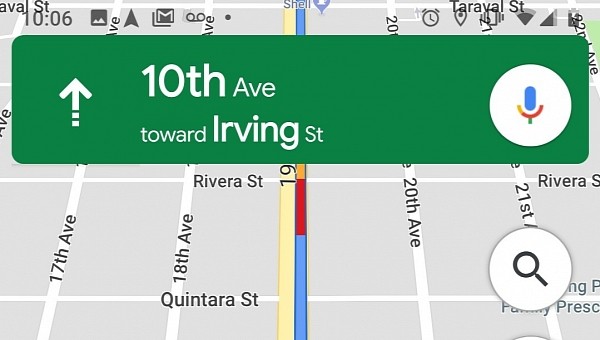There are many navigation apps available in the Android Auto world, but Google Maps and Waze continue to be the most popular choices out there.
At some level, this makes perfect sense, especially as Google Maps should feel at home when running on top of another Google app.
But this isn’t always the case. And what’s more, the tiniest bug in Google Maps could eventually wreak havoc on Android Auto as well, breaking down the entire experience from one end to another.
This is what’s been happening since mid-November when Google Maps for Android received a quiet update. This version apparently included a bug that caused a mysterious freezing on Android Auto, making it impossible for users to switch to other apps whenever Google Maps was in focus.
In other words, once Google Maps was launched, the only thing users could do was stick with the navigation app on the screen, as tapping the app launcher, the microphone, or the notification launcher no longer worked.
Fortunately, Google rapidly got the message and started looking into the reports signaling this big problem on Android Auto. And not a long time ago, the company shipped a fix, eventually bringing everything back to normal.
Here’s what you need to know about it.
First and foremost, the version that you need to install is Google Maps build 11.58 or later. If you are already running this version or a newer release and still encounter the aforementioned glitch on Android Auto, just make sure you reach out to Google for support.
If you want to download the update, there are two ways to do it. The first one is also the most convenient, as you can simply fire up the Google Play Store and update Google Maps. However, given updates go live in stages on the Play Store, you may want to switch to plan B, which involves going over to this page and downloading the stand-alone APK installer.
Updating Google Maps via an APK file isn’t rocket science, as all you have to do is to tap the installer and then follow the on-screen instructions to complete the process.
But this isn’t always the case. And what’s more, the tiniest bug in Google Maps could eventually wreak havoc on Android Auto as well, breaking down the entire experience from one end to another.
This is what’s been happening since mid-November when Google Maps for Android received a quiet update. This version apparently included a bug that caused a mysterious freezing on Android Auto, making it impossible for users to switch to other apps whenever Google Maps was in focus.
In other words, once Google Maps was launched, the only thing users could do was stick with the navigation app on the screen, as tapping the app launcher, the microphone, or the notification launcher no longer worked.
Fortunately, Google rapidly got the message and started looking into the reports signaling this big problem on Android Auto. And not a long time ago, the company shipped a fix, eventually bringing everything back to normal.
Here’s what you need to know about it.
First and foremost, the version that you need to install is Google Maps build 11.58 or later. If you are already running this version or a newer release and still encounter the aforementioned glitch on Android Auto, just make sure you reach out to Google for support.
If you want to download the update, there are two ways to do it. The first one is also the most convenient, as you can simply fire up the Google Play Store and update Google Maps. However, given updates go live in stages on the Play Store, you may want to switch to plan B, which involves going over to this page and downloading the stand-alone APK installer.
Updating Google Maps via an APK file isn’t rocket science, as all you have to do is to tap the installer and then follow the on-screen instructions to complete the process.