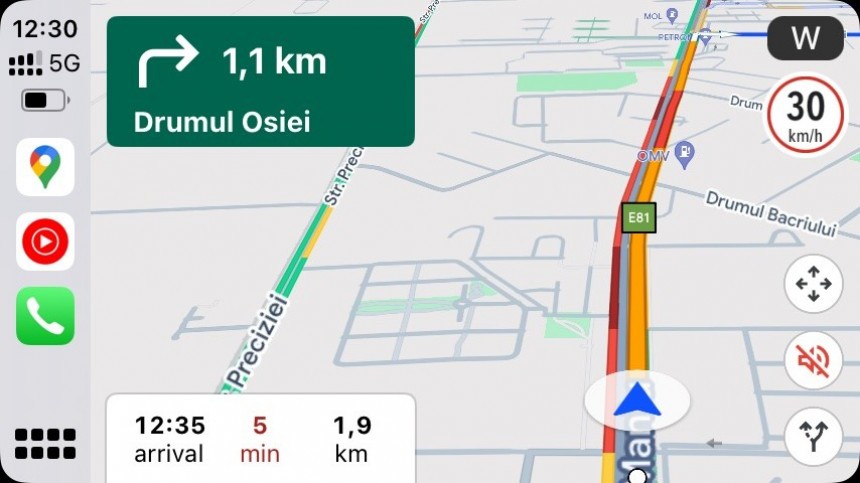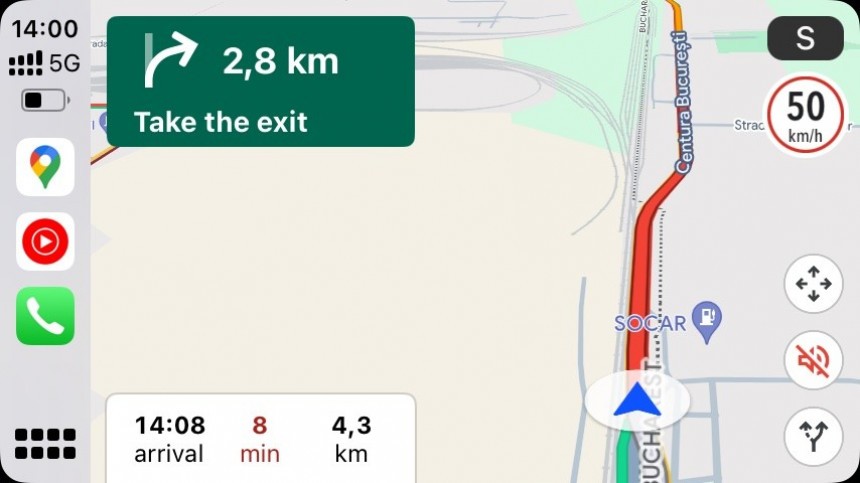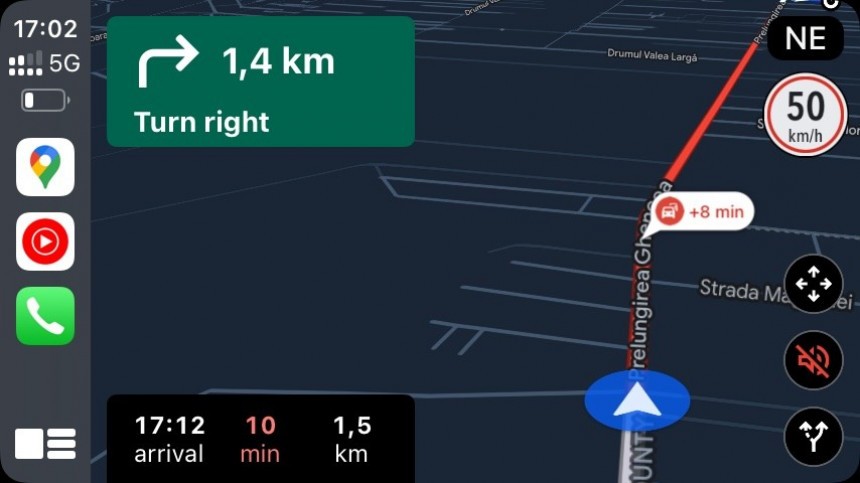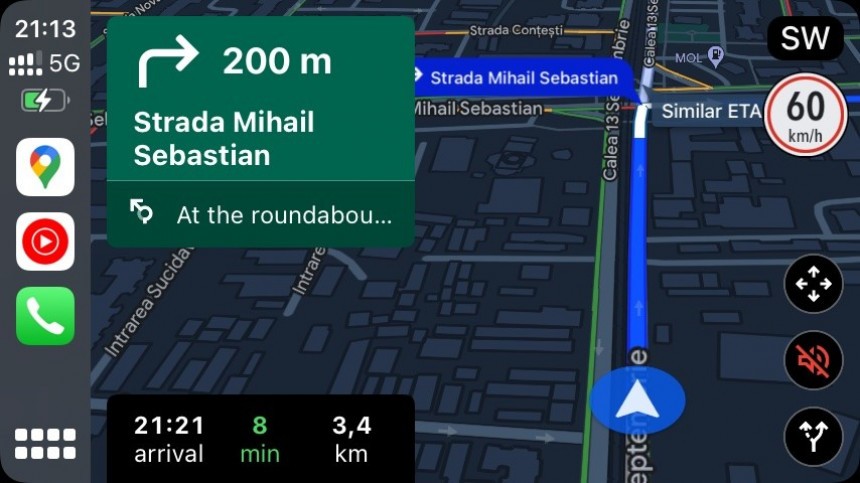One of the essential features in modern navigation apps is the speedometer, which allows users to check their speed in real-time by looking at the screen.
Before you rush to the comments section to tell me I'm crazy because that's why the car's speedometer is installed on the dashboard, here's one thing that most people ignore. The speedometer in navigation apps is more accurate than the car's speedometer, mainly because it shows the value calculated using GPS data.
While I already explained in detail why a GPS-powered speedometer is more accurate in another article, one thing that you must always remember is that your car's speedometer could indicate inaccurate values once you install smaller or larger tires.
Some people prefer to use their car's speedometer, and that's fine. However, others rely on navigation apps because they already look at the screen when following a suggested route, so they shoot two birds with one stone: they can see how fast they're going and where to go next to follow the route.
As the world's number one mobile navigation app on the planet, Google Maps has been lagging behind its rivals from this perspective. The application also shows a speedometer, but it's only available in very limited regions and only for a handful of users. Moreover, the speedometer sometimes comes and goes in Google Maps, suggesting the search giant is experimenting with making this feature broadly available worldwide.
It now looks like Google has started what could be the long overdue release of a speedometer for more users, including those running Google Maps on iPhone and CarPlay. The speedometer has been available mainly on Android, Google's own platform. Several readers have contacted me lately to tell me that the speedometer was activated on their iPhones despite the feature never being available on their devices. One user told me the speedometer also appeared on CarPlay.
While I can't confirm if the rollout has started – the speedometer is missing on my iPhone and when I run Google Maps and CarPlay; I also asked around, and nobody at Google could confirm this for me – I see more people online claiming that the application now shows fast they go on their iPhones.
Google has yet to release a public announcement on the availability of a speedometer on more devices, so take everything with a pinch of salt for now. If you notice this feature on your iPhone or CarPlay, please confirm this for me using the comment box after the jump.
This means Google Maps won't show your current speed and whether you go over the limit but only display the limit for every section of the road. I found the information to be very accurate, with updates happening in real-time when you enter a new road with a different limit (such as when entering or leaving a highway).
However, Waze is the better option if you're specifically interested in speed information behind the wheel. The application shows the current speed (like Google Maps, it calculates the speed based on GPS information) and the limit. It issues audio and visual warnings when you exceed the limit, so you're alerted when you can get a ticket.
Now, it's time for the obligatory warning: while navigation apps can show how fast you drive and the speed limit for the road, you should always (but ALWAYS) pay attention to road signs. Drivers are fully responsible for what they do behind the wheel, and blaming navigation for breaking the limit doesn't work.
Needless to say, if you don't want navigation apps to show the current speed or the speed limit and rely exclusively on the car's speedometer and road signs, you can always disable the feature on your device.
In Google Maps for iPhone, you can find the speed limit toggle under Profile picture > Settings > Navigation. The "Show speed limits" option must be disabled to hide the speed limits when you enable navigation in Google Maps.
If you use Waze, you can find all options under Settings > Map display > Speedometer. This application comes with more options, including options to show and hide the speed limit (and use only the speedometer), set a speeding threshold, and enable and disable alerts when you break the limit. The same options are available on iPhone and Android, and when you run Waze on Android Auto and CarPlay, your settings roam to the larger display in the car.
Let me know in the comment box below if Google Maps is also showing the current speed on your iPhone or if you only see the speed limit when running the app on the smartphone or CarPlay. Make sure you share the Google Maps version installed on your phone and the region where you use the app.
While I already explained in detail why a GPS-powered speedometer is more accurate in another article, one thing that you must always remember is that your car's speedometer could indicate inaccurate values once you install smaller or larger tires.
Some people prefer to use their car's speedometer, and that's fine. However, others rely on navigation apps because they already look at the screen when following a suggested route, so they shoot two birds with one stone: they can see how fast they're going and where to go next to follow the route.
As the world's number one mobile navigation app on the planet, Google Maps has been lagging behind its rivals from this perspective. The application also shows a speedometer, but it's only available in very limited regions and only for a handful of users. Moreover, the speedometer sometimes comes and goes in Google Maps, suggesting the search giant is experimenting with making this feature broadly available worldwide.
While I can't confirm if the rollout has started – the speedometer is missing on my iPhone and when I run Google Maps and CarPlay; I also asked around, and nobody at Google could confirm this for me – I see more people online claiming that the application now shows fast they go on their iPhones.
Google has yet to release a public announcement on the availability of a speedometer on more devices, so take everything with a pinch of salt for now. If you notice this feature on your iPhone or CarPlay, please confirm this for me using the comment box after the jump.
Speed information in Google Maps
With real-time speed information available only to a small number of users (not even the entire Android user base has this feature), Google's capabilities on this front are limited to the speed limit for the road you drive on.This means Google Maps won't show your current speed and whether you go over the limit but only display the limit for every section of the road. I found the information to be very accurate, with updates happening in real-time when you enter a new road with a different limit (such as when entering or leaving a highway).
However, Waze is the better option if you're specifically interested in speed information behind the wheel. The application shows the current speed (like Google Maps, it calculates the speed based on GPS information) and the limit. It issues audio and visual warnings when you exceed the limit, so you're alerted when you can get a ticket.
Needless to say, if you don't want navigation apps to show the current speed or the speed limit and rely exclusively on the car's speedometer and road signs, you can always disable the feature on your device.
In Google Maps for iPhone, you can find the speed limit toggle under Profile picture > Settings > Navigation. The "Show speed limits" option must be disabled to hide the speed limits when you enable navigation in Google Maps.
Let me know in the comment box below if Google Maps is also showing the current speed on your iPhone or if you only see the speed limit when running the app on the smartphone or CarPlay. Make sure you share the Google Maps version installed on your phone and the region where you use the app.