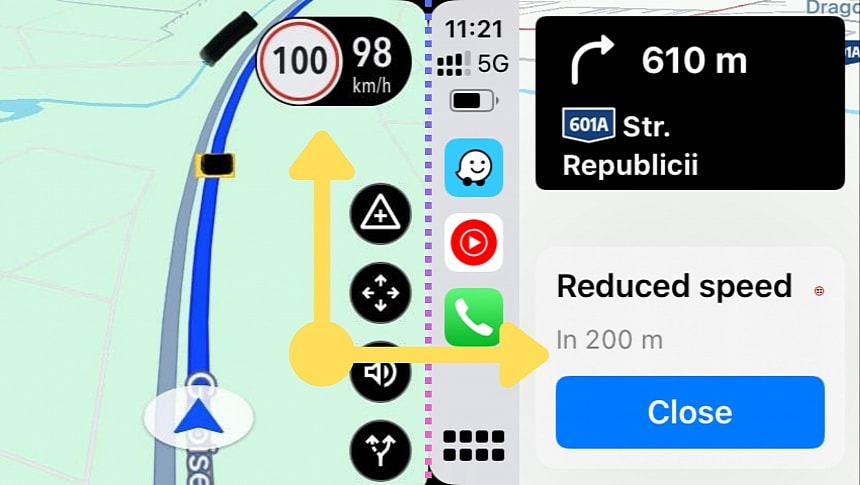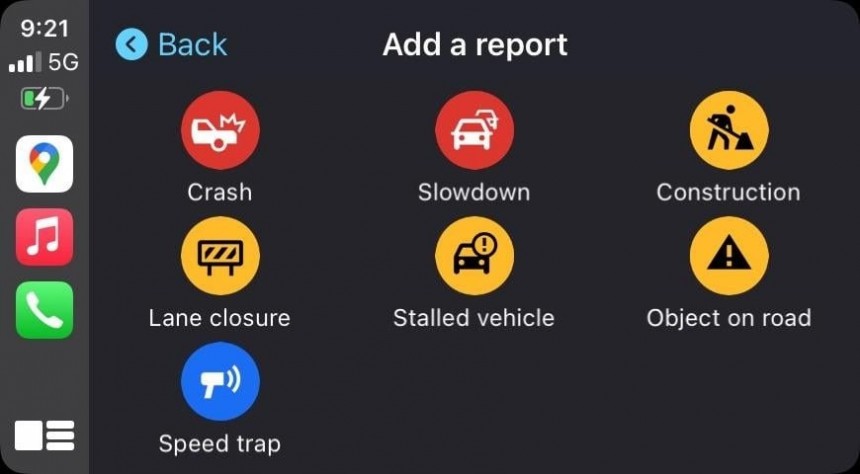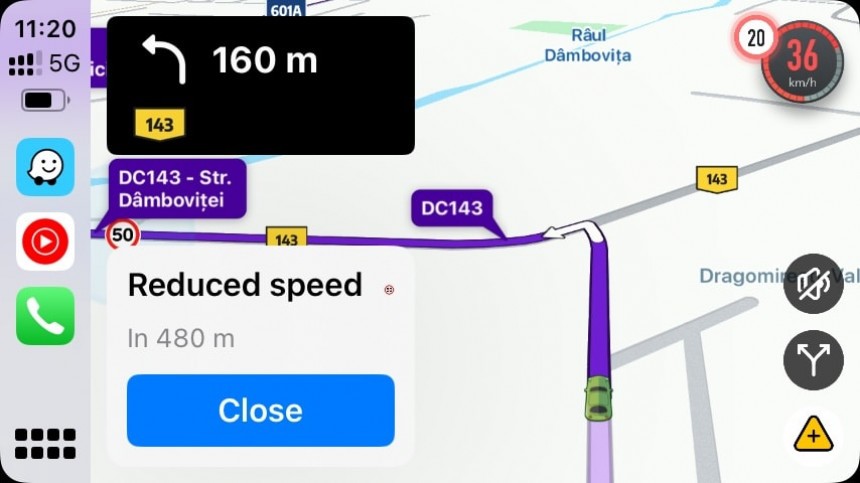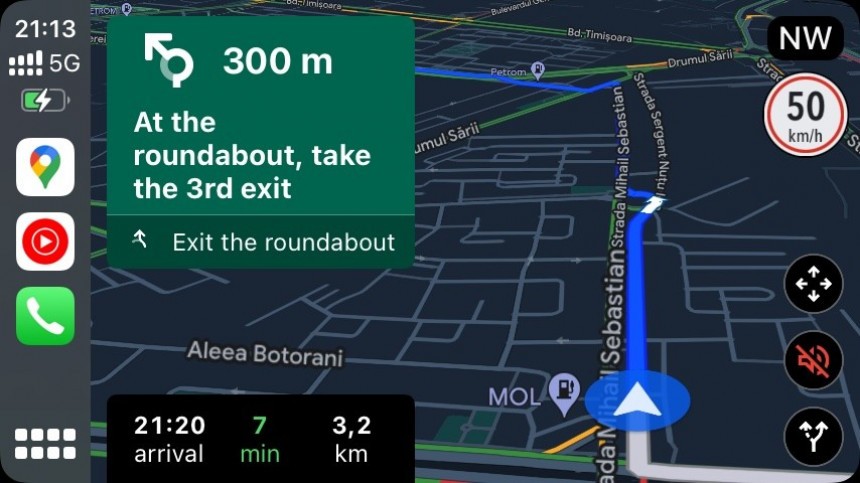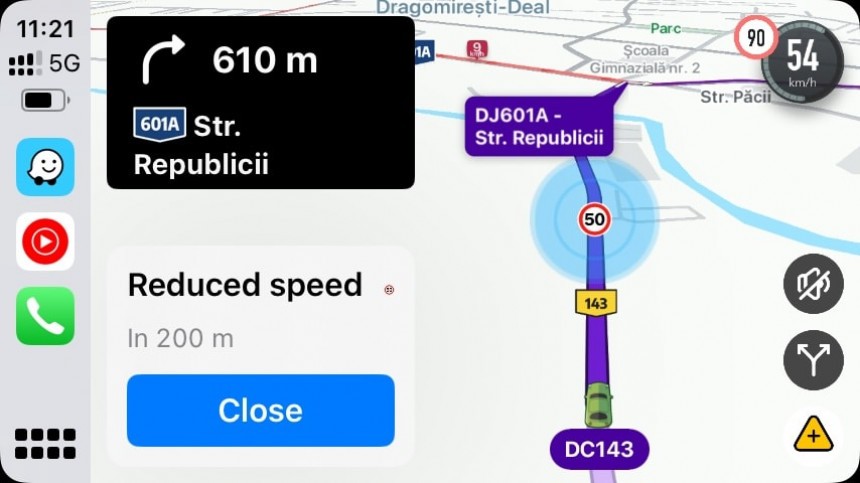It's not a secret anymore: Google Maps dominates the navigation space, becoming the top choice not just on Android and Android Auto but also on Apple's playground.
iPhone users download Google Maps mainly because they need features that aren't available in the natively installed Apple Maps, including satellite maps for navigation. Until recently, Apple Maps also lacked offline maps, but the iPhone maker resolved this shortcoming with iOS 17.
While you'd normally expect Apple Maps to be the preferred Google Maps alternative on Apple devices, this is not the case. Waze, the other Google-owned navigation app, has millions of users on iPhone and CarPlay – no actual figures are available – providing users with a mostly unique capability that even Apple has tried to copy.
Waze allows users to report traffic incidents, and the app relies on user-submitted data to generate warnings for other motorists, including for traffic jams, accidents, speed traps, and blocked lanes.
Google Maps and Waze are, therefore, the top navigation apps on both mobile platforms, and they are dominating the battle in the Android Auto and CarPlay worlds.
Both received major updates on CarPlay recently, making many people wonder if this is the time to switch from one app to the other.
Despite Google Maps winning the race on iPhone and CarPlay, the app still lacked essential features, sometimes feeling like a significantly downgraded experience from Android and Android Auto.
Google has started focusing more on the Google Maps feature lineup on CarPlay, enabling features that have been available for years in the Android world.
Two of them are the speedometer and support for traffic reports.
Google has quietly started enabling support for a speedometer on CarPlay, allowing Google Maps to see how fast they drive when navigation is enabled. Until now, Google Maps only showed the speed limit for every road sector, but starting with this update, you see both data side by side. This means you can see the speed limit and your current speed, so it's easier to adjust your speed and avoid getting a ticket for going too fast.
The second big update is the support for reporting traffic hazards. Google promised this feature on iPhone in 2019, but CarPlay users are only now getting it. Users can report accidents, roadworks, objects on the road, lane closures, and disabled vehicles from CarPlay.
With these two updates, Google Maps steps into Waze territory, as traffic reports have always been Waze's main selling point. Waze also includes a speedometer and speed limits on CarPlay, alongside audio and visual warnings when you go too fast.
Despite many people claiming that it's a matter of time until Google Maps absorbs Waze for a merger that makes more sense, the latter has recently received several big updates on all platforms, including CarPlay.
The most notable additions are support for speed bump warnings and reduced speed on your route.
Speed bump integration has long been a top feature request, as it generates slowdowns and, therefore, an increased risk of accident for someone not paying enough attention to the road and slamming on the brakes. Speed bumps are added to the map by editors and appear on the screen when you approach them, giving drivers extra time to slow down. The feature could easily become a double-edged sword in those areas with multiple speed bumps, but users seem to like being warned excessively rather than not being warned at all.
Waze also received warnings for speed limit changes. When you drive on a road with different speed limits for each sector, Waze displays the upcoming speed limit on the map and shows a notification on the screen to let you slow down before you reach the flagged point. The feature also improves safety behind the wheel, as users spotting a new speed limit on the side of the road tend to press the brakes hard, so someone going fast behind them could eventually crash into the vehicle, slowing down aggressively.
While these updates have improved the experience with both apps on CarPlay, I don't think they changed the rankings for the best navigation app in a car with infotainment capabilities powered by an iPhone.
Google Maps is still the best all-in-one mapping platform, offering a cleaner UI and accurate directions to the destination. It also includes real-time traffic data, and while the addition of traffic reports would require more user interaction, Google Maps typically keeps things quiet in the cabin and lets you drive to the destination without being spammed with information.
Waze is still the better traffic navigation app. This means it finds faster routes to your destination, albeit they might involve more complex routes with multiple turns just to help you save a minute or two. The new updates make driving safer by providing users with more time to slow down, and Waze continues to excel at making drivers aware of what happens on the road for every route.
Choosing between the two comes down to the experience you expect to get while driving and how you want to use navigation. Waze doesn't offer offline navigation, while Google Maps, despite copying more of Waze's feature arsenal, doesn't support the same wide range of traffic reports.
What is your favorite navigation app on CarPlay after these major updates? Let me know using the comment box after the jump.
While you'd normally expect Apple Maps to be the preferred Google Maps alternative on Apple devices, this is not the case. Waze, the other Google-owned navigation app, has millions of users on iPhone and CarPlay – no actual figures are available – providing users with a mostly unique capability that even Apple has tried to copy.
Waze allows users to report traffic incidents, and the app relies on user-submitted data to generate warnings for other motorists, including for traffic jams, accidents, speed traps, and blocked lanes.
Google Maps and Waze are, therefore, the top navigation apps on both mobile platforms, and they are dominating the battle in the Android Auto and CarPlay worlds.
Both received major updates on CarPlay recently, making many people wonder if this is the time to switch from one app to the other.
Google Maps updates on CarPlay
Google has started focusing more on the Google Maps feature lineup on CarPlay, enabling features that have been available for years in the Android world.
Two of them are the speedometer and support for traffic reports.
The second big update is the support for reporting traffic hazards. Google promised this feature on iPhone in 2019, but CarPlay users are only now getting it. Users can report accidents, roadworks, objects on the road, lane closures, and disabled vehicles from CarPlay.
With these two updates, Google Maps steps into Waze territory, as traffic reports have always been Waze's main selling point. Waze also includes a speedometer and speed limits on CarPlay, alongside audio and visual warnings when you go too fast.
Waze updates on CarPlay
The most notable additions are support for speed bump warnings and reduced speed on your route.
Speed bump integration has long been a top feature request, as it generates slowdowns and, therefore, an increased risk of accident for someone not paying enough attention to the road and slamming on the brakes. Speed bumps are added to the map by editors and appear on the screen when you approach them, giving drivers extra time to slow down. The feature could easily become a double-edged sword in those areas with multiple speed bumps, but users seem to like being warned excessively rather than not being warned at all.
Waze also received warnings for speed limit changes. When you drive on a road with different speed limits for each sector, Waze displays the upcoming speed limit on the map and shows a notification on the screen to let you slow down before you reach the flagged point. The feature also improves safety behind the wheel, as users spotting a new speed limit on the side of the road tend to press the brakes hard, so someone going fast behind them could eventually crash into the vehicle, slowing down aggressively.
The best navigation app on CarPlay
Google Maps is still the best all-in-one mapping platform, offering a cleaner UI and accurate directions to the destination. It also includes real-time traffic data, and while the addition of traffic reports would require more user interaction, Google Maps typically keeps things quiet in the cabin and lets you drive to the destination without being spammed with information.
Choosing between the two comes down to the experience you expect to get while driving and how you want to use navigation. Waze doesn't offer offline navigation, while Google Maps, despite copying more of Waze's feature arsenal, doesn't support the same wide range of traffic reports.
What is your favorite navigation app on CarPlay after these major updates? Let me know using the comment box after the jump.