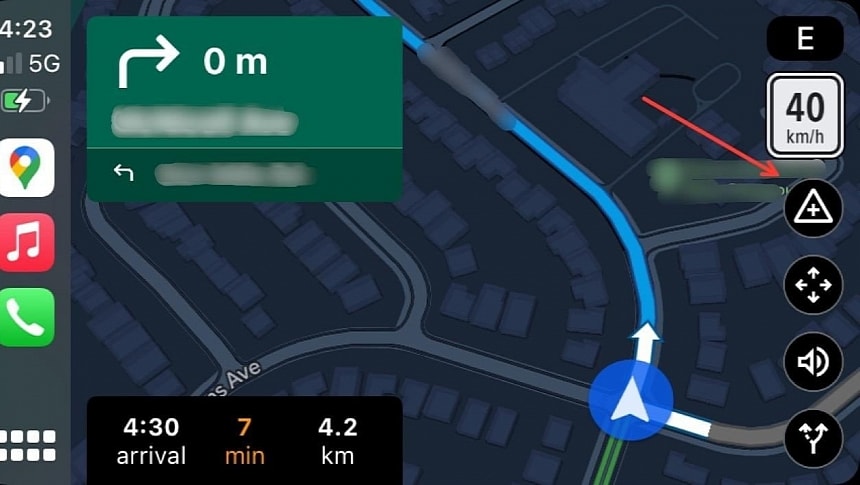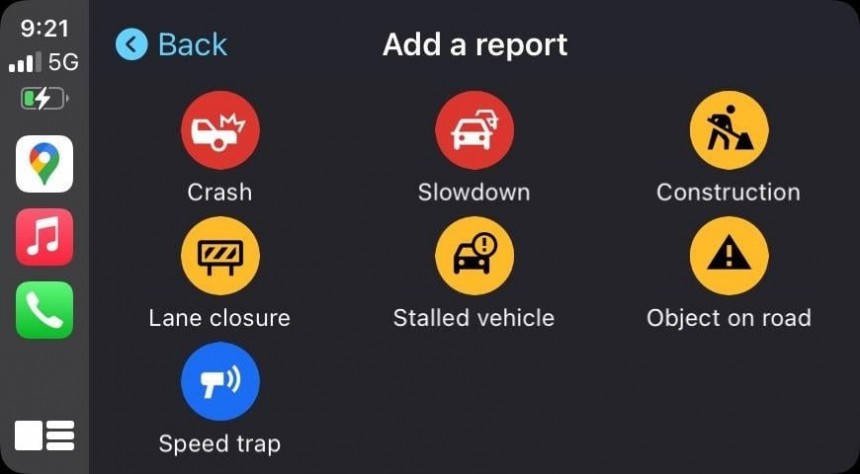Google has suddenly become more committed to improving the experience with Google Maps on CarPlay, so the application is getting several long overdue updates on Apple's platform.
The latest big feature to start rolling out on CarPlay is the support for traffic reports. Users are now allowed to flag hazards on the map when they drive with Google Maps navigation on the screen.
Google Maps has long been a top navigation choice in the Apple ecosystem, despite the iPhone coming with a native solution specifically to provide guidance to users who want to go from where they are to where they want to be faster, safer, and more convenient. However, the lack of features in Apple Maps (such as offline maps, eventually launched by Apple with iOS 17, and satellite maps during navigation) has pushed many users to Google Maps and Waze.
With Google Maps and Waze dominating the navigation space on iPhone, the choice was easy. Users who wanted an all-in-one platform picked Google Maps, while those who were particularly interested in traffic navigation went with Waze.
The latest Google Maps update on iPhone and CarPlay makes Waze redundant.
Google has enabled incident reporting in Google Maps on CarPlay, allowing users to mark the location of common hazards like crashes, traffic jams, roadworks, closed lanes, objects on the road, and speed traps. While Waze includes more types of traffic reports, these are the most usual, and Google has clearly tried to keep the experience as clean and straightforward as possible.
Users where the feature has already been enabled will see a new icon on the map view (only when navigation is enabled) to send a traffic report. The feature is still in its early days, so users claim they rarely came across other reports. However, I wouldn't be surprised to see Google importing some reports from Waze, but I expect the feature to gain traction fast, even without Waze data.
The feature is rolling out in waves, so not everybody with Google Maps running on iPhone or CarPlay will see it. Updating the app to the latest version won't make a difference, as the change happens on the server side.
Meanwhile, Google is also enabling another long overdue feature for Google Maps users on CarPlay. The speedometer started rolling out to users earlier this month, allowing them to see their speed in real-time. Previously, Google Maps only displayed the speed limit when navigation was enabled, keeping the speedometer exclusive to Android devices. The feature gap between the two platforms is now closing, and it'll be interesting to see how it'll affect Waze's adoption numbers.
Traffic reports are already available for Google Maps users running navigation on Android devices and Android Auto.
Google Maps has long been a top navigation choice in the Apple ecosystem, despite the iPhone coming with a native solution specifically to provide guidance to users who want to go from where they are to where they want to be faster, safer, and more convenient. However, the lack of features in Apple Maps (such as offline maps, eventually launched by Apple with iOS 17, and satellite maps during navigation) has pushed many users to Google Maps and Waze.
With Google Maps and Waze dominating the navigation space on iPhone, the choice was easy. Users who wanted an all-in-one platform picked Google Maps, while those who were particularly interested in traffic navigation went with Waze.
The latest Google Maps update on iPhone and CarPlay makes Waze redundant.
Google has enabled incident reporting in Google Maps on CarPlay, allowing users to mark the location of common hazards like crashes, traffic jams, roadworks, closed lanes, objects on the road, and speed traps. While Waze includes more types of traffic reports, these are the most usual, and Google has clearly tried to keep the experience as clean and straightforward as possible.
The feature is rolling out in waves, so not everybody with Google Maps running on iPhone or CarPlay will see it. Updating the app to the latest version won't make a difference, as the change happens on the server side.
Meanwhile, Google is also enabling another long overdue feature for Google Maps users on CarPlay. The speedometer started rolling out to users earlier this month, allowing them to see their speed in real-time. Previously, Google Maps only displayed the speed limit when navigation was enabled, keeping the speedometer exclusive to Android devices. The feature gap between the two platforms is now closing, and it'll be interesting to see how it'll affect Waze's adoption numbers.
Traffic reports are already available for Google Maps users running navigation on Android devices and Android Auto.