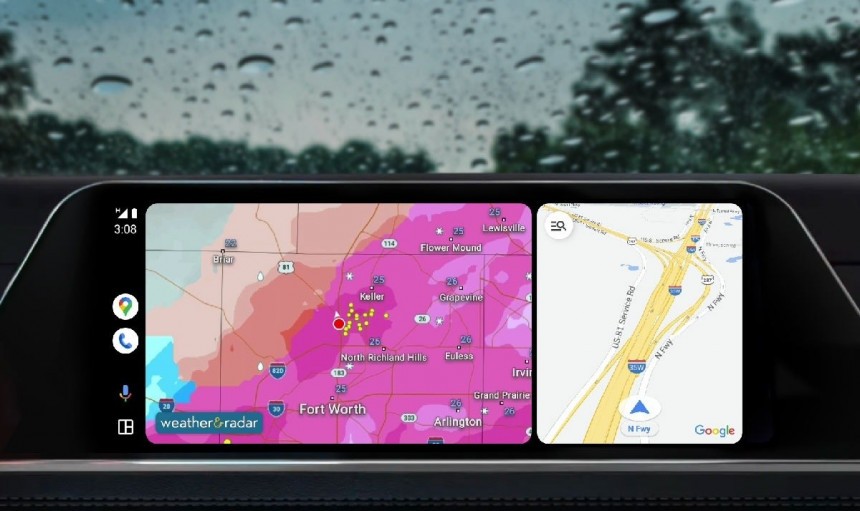No matter what General Motors wants you to think, Android Auto and CarPlay have become more compelling than ever for everybody in the automotive space.
Carmakers are more committed than ever to supporting both systems, users claim they can't live without connecting their phones to cars, and developers work around the clock to bring more advanced capabilities to their Android Auto and CarPlay apps.
Weather & Radar is living proof.
The application debuted on Android Auto one year ago as the platform's first full weather solution, providing users with everything they need from a forecast perspective. Weather & Radar on Android Auto offers a radar, real-time weather alerts, and detailed forecasts for your route.
The latest update pushes the Android Auto experience to a new level.
Weather & Radar now supports the Coolwalk mode, running side-by-side with other applications, including Google Maps. The feature allows users to continue navigation while getting weather information, with the radar displayed on the screen permanently. The parent company says the feature is only available on displays with wide resolutions.
The Weather & Radar update also includes additional radar layers to offer temperature and wind details, as well as weather alerts for adverse conditions, like heavy rain and thunderstorms. The previous radar settings continue to be available on Android Auto, following you on the map and offering up-to-date details as you travel to the destination. The rainfall layer shows the precipitation intensity, while the weather radar shows the cloud cover, lightning, and precipitation type.
The parent company has also focused on providing users with a personalized experience, so the update includes options to let users choose the default radar setting and configure the map scaling options. If you run Android Automotive, you'll also get options to adjust the temperature and wind units. Compared to Android Auto, Android Automotive doesn't require a mobile phone to run, shipping with the Google Play Store pre-loaded. You'll find Weather & Radar in the Play Store on your infotainment screen.
Meanwhile, the company says it's also focused on improving the app experience on non-Android platforms. A CarPlay version is still in the works, but an ETA isn't available now. I expect the app to land this year on CarPlay, especially as the number of apps in the Apple ecosystem keeps growing, so the competition in this space is getting fiercer.
If you already use Weather & Radar, you only need to update the app to the latest version to get the 2024 anniversary update. If you're a new user, you must install the app from the Google Play Store, with its icon to appear in the Android Auto app drawer. If your infotainment system meets the requirements, you should be able to run Weather & Radar side by side with navigation apps, including Google Maps and Waze.
Weather & Radar is living proof.
The application debuted on Android Auto one year ago as the platform's first full weather solution, providing users with everything they need from a forecast perspective. Weather & Radar on Android Auto offers a radar, real-time weather alerts, and detailed forecasts for your route.
The latest update pushes the Android Auto experience to a new level.
Weather & Radar now supports the Coolwalk mode, running side-by-side with other applications, including Google Maps. The feature allows users to continue navigation while getting weather information, with the radar displayed on the screen permanently. The parent company says the feature is only available on displays with wide resolutions.
The parent company has also focused on providing users with a personalized experience, so the update includes options to let users choose the default radar setting and configure the map scaling options. If you run Android Automotive, you'll also get options to adjust the temperature and wind units. Compared to Android Auto, Android Automotive doesn't require a mobile phone to run, shipping with the Google Play Store pre-loaded. You'll find Weather & Radar in the Play Store on your infotainment screen.
Meanwhile, the company says it's also focused on improving the app experience on non-Android platforms. A CarPlay version is still in the works, but an ETA isn't available now. I expect the app to land this year on CarPlay, especially as the number of apps in the Apple ecosystem keeps growing, so the competition in this space is getting fiercer.
If you already use Weather & Radar, you only need to update the app to the latest version to get the 2024 anniversary update. If you're a new user, you must install the app from the Google Play Store, with its icon to appear in the Android Auto app drawer. If your infotainment system meets the requirements, you should be able to run Weather & Radar side by side with navigation apps, including Google Maps and Waze.