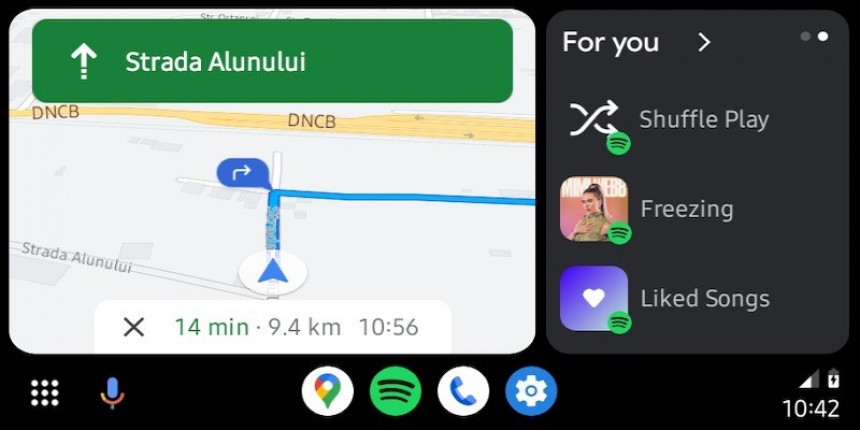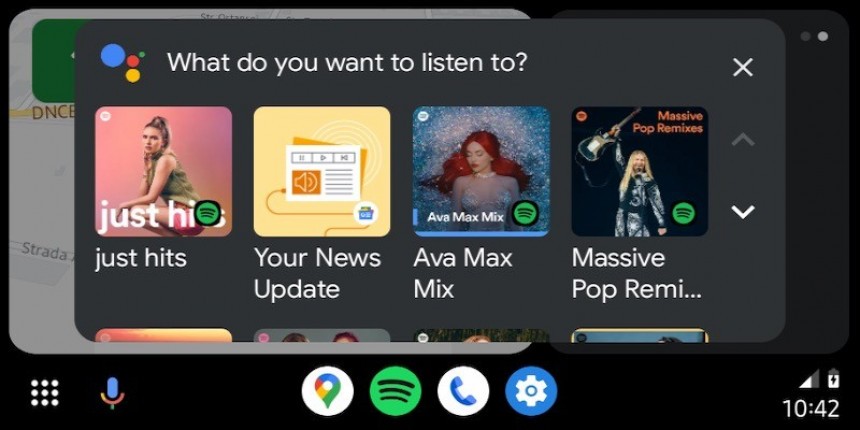The biggest Android Auto update this year was undoubtedly the Coolwalk release. Originally scheduled to land in the summer of 2022, the Coolwalk interface arrived with a six-month delay, with the first users getting the update in January.
The rollout has since been completed, and Google has started focusing on other big improvements that could eventually land in the hands of Android Auto users.
If you've been part of the Android Auto world for over a couple of weeks, you probably know that Google rarely talks about its plans regarding the app.
The company ships updates every few weeks, including the beta and the stable channels, but the release information is non-existent in 99.99% of the cases.
It doesn't mean the Mountain View-based search firm isn't working on Android Auto improvement. It does, and the most recent builds, including Android Auto 11, came with hints at what to expect in 2025.
One of Google's most ambitious plans is to offer a more seamless transition from mobile devices to the car. To accomplish this goal, the company wants to allow more data to roam between devices so the switch from the phone to the infotainment screen will be smoother.
The first improvement concerns wallpapers. Android Auto allows users to set a wallpaper in the app, but the feature is limited to a pre-loaded image collection. Naturally, users would have expected Android Auto to let them configure their images for the wallpaper feature. Google has been ignoring this request, but the company is now planning to offer something even more useful.
Google will allow users to keep the wallpaper feature in sync between Android and Android Auto devices, so the background on the mobile phone will also show up in the car. The work on this feature has already started, and once it's complete, users will get a new setting to allow the mobile device to transfer the lock screen or home screen wallpaper to Android Auto and enable it as background.
The search company wants to make this transition more seamless by also allowing the app icons to replace the default theme on Android Auto. Google is already testing this idea with a limited number of Samsung phone owners, with the rounded icons available on mobile devices also enabled on Android Auto. Once the work on this feature is over, Android Auto should also support importing third-party icon packs, though chances are that Google will initially offer support only for the stock icons offered by the OEM.
Eventually, the sync features should support the app icons and the wallpaper so the home screens on Android Auto and the Android phone will be more consistent.
One of the main benefits of using Android Auto wirelessly is that you can ditch cables, often the main culprits of connection problems when running the app.
However, if you have more than one phone that can run Android Auto wirelessly, choosing the one to power the experience is more difficult than you think. It's because the connection to the head unit is established automatically, so drivers must disable Bluetooth on the main device to allow another phone to connect.
Google wants to fix this shortcoming with a "Disconnect" button in the notification center on the mobile device. Some users already see this new feature, though it's unclear when Google plans to reach the broad availability. I exclusively run Android Auto without a cable, but the feature is yet to show up on my Samsung Galaxy S22 Ultra, presumably because Google has yet to enable the button for all users.
When it's ready, tapping the Disconnect button in the notification center shuts down the wireless connection between the phone and the head unit, allowing users to connect to other devices.
Google Maps remains the world's number one mobile navigation app, so it also dominates the Android Auto space.
Google has quietly started rolling out a feature that automatically saves the parking location in Google Maps on Android Auto. The new option is already live for some users, but the broad availability phase should be reached in 2024.
With this feature, drivers running Google Maps for navigation can automatically save the vehicle's location within the app so they can turn to their mobile devices for walking directions from a nearby location. The feature comes in handy, particularly when the parking location is not the same as the destination, as Google Maps can offer step-by-step walking guidance to reach the vehicle.
The feature is part of Google's more ambitious plan of keeping Android Auto and Android in sync, as the company wants its app to allow users to seamlessly switch between devices, with the same set of apps in charge of offering a similar experience behind the wheel or outside the car. The automatic parking location is already live on the mobile device, and it's not tied to a specific Android Auto version to be enabled in the car.
If you've been part of the Android Auto world for over a couple of weeks, you probably know that Google rarely talks about its plans regarding the app.
The company ships updates every few weeks, including the beta and the stable channels, but the release information is non-existent in 99.99% of the cases.
It doesn't mean the Mountain View-based search firm isn't working on Android Auto improvement. It does, and the most recent builds, including Android Auto 11, came with hints at what to expect in 2025.
Android – Android Auto sync features
The first improvement concerns wallpapers. Android Auto allows users to set a wallpaper in the app, but the feature is limited to a pre-loaded image collection. Naturally, users would have expected Android Auto to let them configure their images for the wallpaper feature. Google has been ignoring this request, but the company is now planning to offer something even more useful.
Google will allow users to keep the wallpaper feature in sync between Android and Android Auto devices, so the background on the mobile phone will also show up in the car. The work on this feature has already started, and once it's complete, users will get a new setting to allow the mobile device to transfer the lock screen or home screen wallpaper to Android Auto and enable it as background.
The search company wants to make this transition more seamless by also allowing the app icons to replace the default theme on Android Auto. Google is already testing this idea with a limited number of Samsung phone owners, with the rounded icons available on mobile devices also enabled on Android Auto. Once the work on this feature is over, Android Auto should also support importing third-party icon packs, though chances are that Google will initially offer support only for the stock icons offered by the OEM.
Eventually, the sync features should support the app icons and the wallpaper so the home screens on Android Auto and the Android phone will be more consistent.
A new "Disconnect" button
However, if you have more than one phone that can run Android Auto wirelessly, choosing the one to power the experience is more difficult than you think. It's because the connection to the head unit is established automatically, so drivers must disable Bluetooth on the main device to allow another phone to connect.
Google wants to fix this shortcoming with a "Disconnect" button in the notification center on the mobile device. Some users already see this new feature, though it's unclear when Google plans to reach the broad availability. I exclusively run Android Auto without a cable, but the feature is yet to show up on my Samsung Galaxy S22 Ultra, presumably because Google has yet to enable the button for all users.
When it's ready, tapping the Disconnect button in the notification center shuts down the wireless connection between the phone and the head unit, allowing users to connect to other devices.
Parking location in Google Maps
Google has quietly started rolling out a feature that automatically saves the parking location in Google Maps on Android Auto. The new option is already live for some users, but the broad availability phase should be reached in 2024.
With this feature, drivers running Google Maps for navigation can automatically save the vehicle's location within the app so they can turn to their mobile devices for walking directions from a nearby location. The feature comes in handy, particularly when the parking location is not the same as the destination, as Google Maps can offer step-by-step walking guidance to reach the vehicle.
The feature is part of Google's more ambitious plan of keeping Android Auto and Android in sync, as the company wants its app to allow users to seamlessly switch between devices, with the same set of apps in charge of offering a similar experience behind the wheel or outside the car. The automatic parking location is already live on the mobile device, and it's not tied to a specific Android Auto version to be enabled in the car.