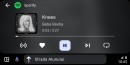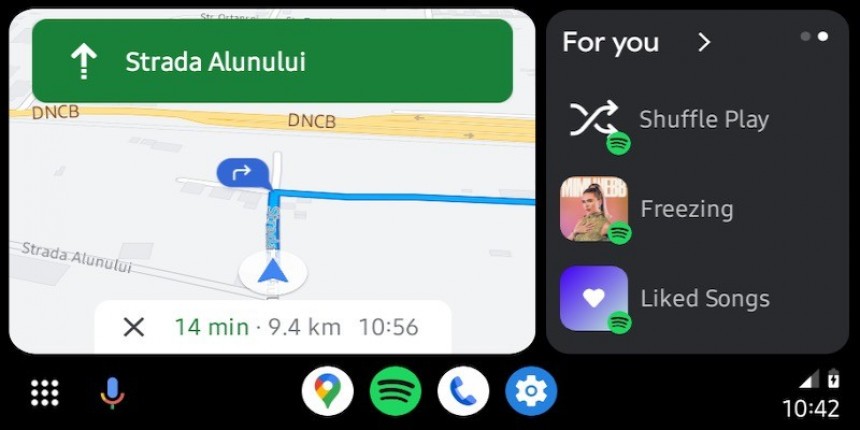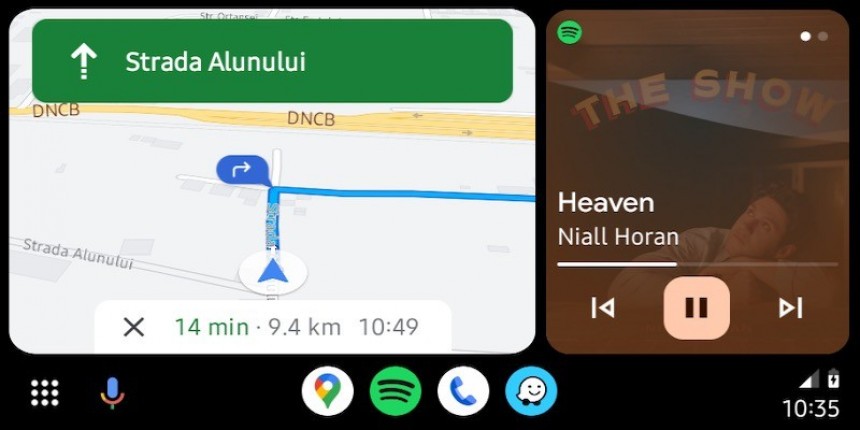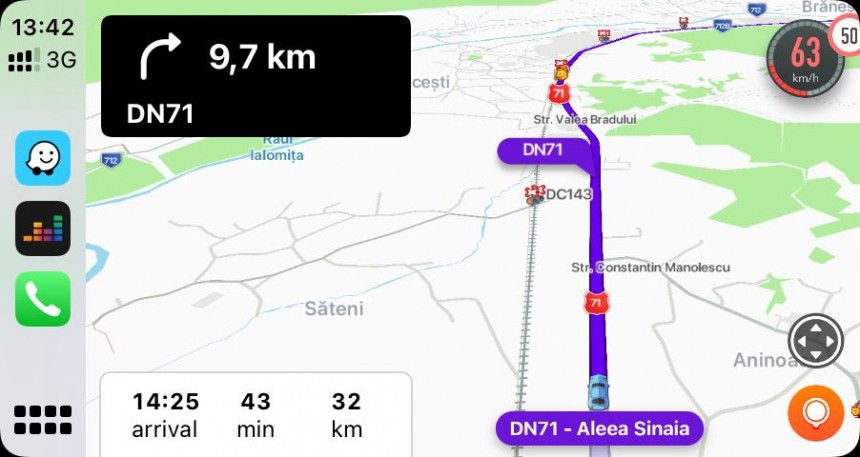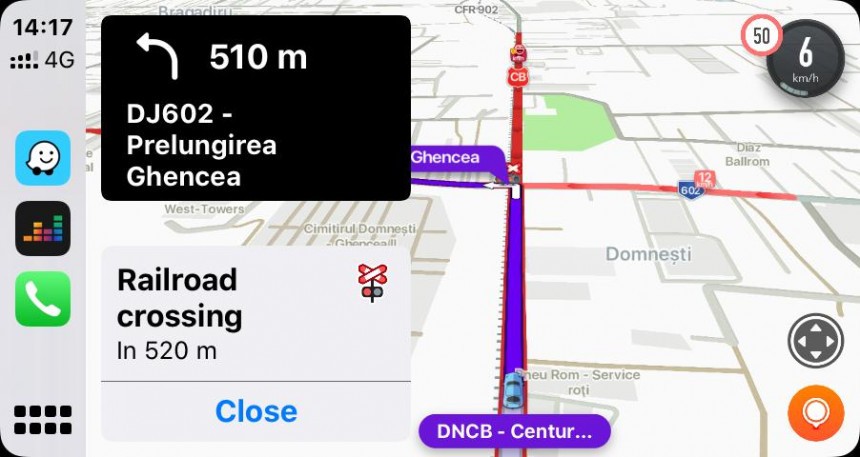Google Maps and Waze have become must-have driving companions for many drivers, and in some cases, people rely on their directions way too much.
Unfortunately, blindly trusting the likes of Google Maps and Waze can produce serious consequences, sometimes leading to life-threatening situations or even death.
Despite looking similar, Google Maps and Waze have different purposes. Google Maps is an all-in-one piece of software that aims to provide users with a complete solution for navigation and world exploration. While it can take people from where they are to where they want to go, Google Maps also allows them to access street-level imagery, store opening hours, reviews, and other business information.
Waze primarily focuses on navigation and can only work with an Internet connection. It is only focused on traffic navigation and serves as a worthy solution for understanding traffic conditions, where slowdowns occur, and how to get around them.
It doesn't mean Google Maps and Waze are flawless and no longer need improvements. While users suggest new features regularly, the next five ideas should be easier to implement and make Google Maps and Waze even more advanced.
Let's be honest about it. Most of us use Google Maps and Waze for navigation almost every time we get behind the wheel, but the moment we arrive at the destination, we shut them down.
Android Auto and CarPlay users do this automatically by disconnecting the smartphone from the head unit, but users must manually close the apps on the mobile device.
As a result, Google should add an auto-shutdown option in Google Maps and Waze, allowing the apps to stop running automatically when the user arrives at the destination. Such a feature would save users one extra step and make using the two apps even more convenient.
As I said, most of us run Google Maps and Waze every time we get behind the wheel for the daily commute or long journeys when leaving on vacation.
The latter part requires a new feature, as Google Maps and Waze should remind users to take a break when driving for too long. I've seen people claiming they used Google Maps for a 10-hour drive, and without a doubt, providing them with reminders to take a break after a certain time of running should increase safety behind the wheel.
Waze needs a similar feature, especially considering its focus on traffic navigation. Waze can issue reminders when driving too long, telling drivers to pull over and have some coffee before getting back behind the wheel.
This suggestion is mostly aimed at Waze, but Google Maps could offer such warnings, too. Speed bumps are all over the place these days, forcing drivers to slow down for a good reason.
Waze offers a plethora of warnings, and despite the company promising to add speed bumps in a future update, the feature is still missing.
Speed bump notifications could help Google Maps and Waze users prevent hard braking, which in turn helps prevent potential accidents. Hard braking causes additional risks of accidents, especially on fast roads. Sure enough, a speed bump shouldn't show up suddenly, and authorities have already raised proper signage, but getting an alert in advance should help drivers slow down and avoid slamming on the brakes.
If you're more of an adventurer and a dreamer and would rather go on a route to enjoy the scenery instead of getting the faster route to the destination, you're my kind of guy.
Google Maps already offers suggestions for the fastest and most efficient routes, but the application should also be updated with scenic routes. Users should then be allowed to contribute with additional information, eventually providing feedback and helping improve the route engine.
Not everybody is in a rush to the destination, and a scenic route comes in very handy, especially when leaving on a road trip. Just imagine you drive along the French Riviera and don't want to miss the beautiful scenery, so Google Maps could provide the best route to enjoy the drive.
This might be too much, but others have developed similar functionality, and I see no reason for Google to ignore it.
Google Maps and Waze are used in millions of vehicles, and users who run the apps on their mobile devices typically keep the smartphone on the dashboard in a dedicated holder.
The setup would easily allow the phone to double as a dashcam, and with the proper support, Google Maps and Waze could record road events, label them accordingly, and then provide access to the recordings should drivers need them.
The feature would fit the scenic routes concept like a glove, eventually allowing users to turn every drive into an adventure. And if the worst happens and the driver needs the dashcam footage for insurance, Google Maps and Waze could come to the rescue, too.
Despite looking similar, Google Maps and Waze have different purposes. Google Maps is an all-in-one piece of software that aims to provide users with a complete solution for navigation and world exploration. While it can take people from where they are to where they want to go, Google Maps also allows them to access street-level imagery, store opening hours, reviews, and other business information.
Waze primarily focuses on navigation and can only work with an Internet connection. It is only focused on traffic navigation and serves as a worthy solution for understanding traffic conditions, where slowdowns occur, and how to get around them.
It doesn't mean Google Maps and Waze are flawless and no longer need improvements. While users suggest new features regularly, the next five ideas should be easier to implement and make Google Maps and Waze even more advanced.
Auto shutdown at destination
Android Auto and CarPlay users do this automatically by disconnecting the smartphone from the head unit, but users must manually close the apps on the mobile device.
As a result, Google should add an auto-shutdown option in Google Maps and Waze, allowing the apps to stop running automatically when the user arrives at the destination. Such a feature would save users one extra step and make using the two apps even more convenient.
Reminder to take a break
The latter part requires a new feature, as Google Maps and Waze should remind users to take a break when driving for too long. I've seen people claiming they used Google Maps for a 10-hour drive, and without a doubt, providing them with reminders to take a break after a certain time of running should increase safety behind the wheel.
Waze needs a similar feature, especially considering its focus on traffic navigation. Waze can issue reminders when driving too long, telling drivers to pull over and have some coffee before getting back behind the wheel.
Speed bump warnings
Waze offers a plethora of warnings, and despite the company promising to add speed bumps in a future update, the feature is still missing.
Speed bump notifications could help Google Maps and Waze users prevent hard braking, which in turn helps prevent potential accidents. Hard braking causes additional risks of accidents, especially on fast roads. Sure enough, a speed bump shouldn't show up suddenly, and authorities have already raised proper signage, but getting an alert in advance should help drivers slow down and avoid slamming on the brakes.
Scenic routes
Google Maps already offers suggestions for the fastest and most efficient routes, but the application should also be updated with scenic routes. Users should then be allowed to contribute with additional information, eventually providing feedback and helping improve the route engine.
Not everybody is in a rush to the destination, and a scenic route comes in very handy, especially when leaving on a road trip. Just imagine you drive along the French Riviera and don't want to miss the beautiful scenery, so Google Maps could provide the best route to enjoy the drive.
Dash camera mode
Google Maps and Waze are used in millions of vehicles, and users who run the apps on their mobile devices typically keep the smartphone on the dashboard in a dedicated holder.
The setup would easily allow the phone to double as a dashcam, and with the proper support, Google Maps and Waze could record road events, label them accordingly, and then provide access to the recordings should drivers need them.
The feature would fit the scenic routes concept like a glove, eventually allowing users to turn every drive into an adventure. And if the worst happens and the driver needs the dashcam footage for insurance, Google Maps and Waze could come to the rescue, too.